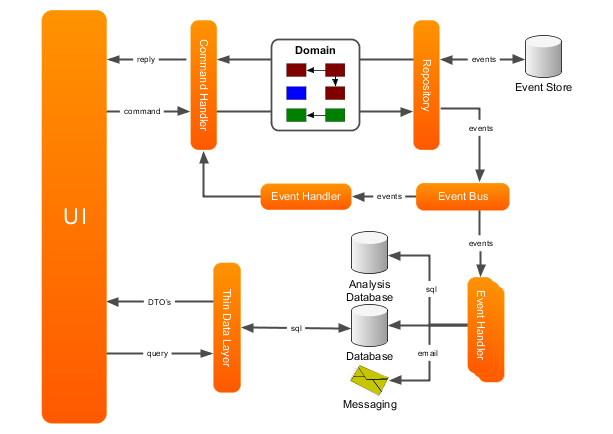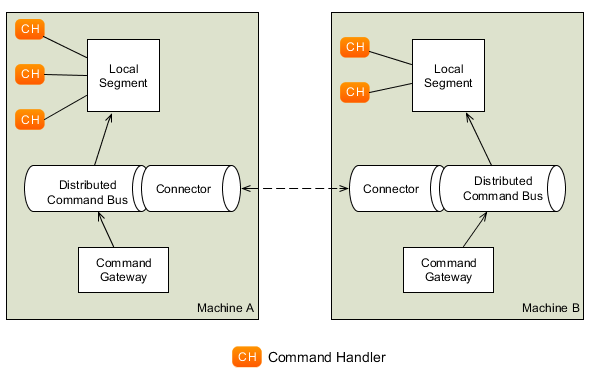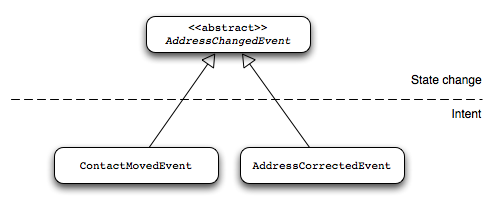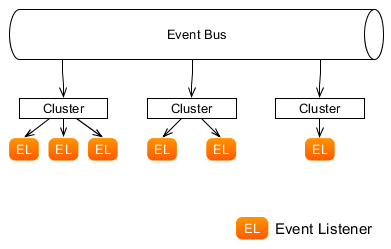Table of Contents
- 1. Introduction
- 2. Technical Overview
- 3. Command Handling
- 4. Domain Modeling
- 5. Repositories and Event Stores
- 6. Event Processing
- 7. Managing complex business transactions
- 8. Testing
- 9. Using Spring
- 10. Performance Tuning
Axon is a lightweight framework that helps developers build scalable and extensible applications by addressing these concerns directly in the architecture. This reference guide explains what Axon is, how it can help you and how you can use it.
If you want to know more about Axon and its background, continue reading in Section 1.1, “Axon Framework Background”. If you're eager to get started building your own application using Axon, go quickly to Section 1.2, “Getting started”. If you're interested in helping out building the Axon Framework, Section 1.3, “Contributing to Axon Framework” will contain the information you require. All help is welcome. Finally, this chapter covers some legal concerns in Section 1.5, “License information”.
The demands on software projects increase rapidly as time progresses. Companies no longer accept a brochure-like homepage to promote their business; they want their (web)applications to evolve together with their business. That means that not only projects and code bases become more complex, it also means that functionality is constantly added, changed and (unfortunately not enough) removed. It can be frustrating to find out that a seemingly easy-to-implement feature can require development teams to take apart an entire application. Furthermore, today's webapplications target an audience of potentially billions of people, making scalability an indisputable requirement.
Although there are many applications and frameworks around that deal with scalability issues, such as GigaSpaces and Terracotta, they share one fundamental flaw. These stacks try to solve the scalability issues while letting developers develop applications using the layered architecture they are used to. In some cases, they even prevent or severely limit the use of a real domain model, forcing all domain logic into services. Although that is faster to start building an application, eventually this approach will cause complexity to increase and development to slow down.
The Command Query Responsiblity Segregation (CQRS) pattern addresses these issues by drastically changing the way applications are architected. Instead of separating logic into separate layers, logic is separated based on whether it is changing an application's state or querying it. That means that executing commands (actions that potentially change an application's state) are executed by different components than those that query for the application's state. The most important reason for this separation is the fact that there are different technical and non-technical requirements for each of them. When commands are executed, the query components are (a)synchronously updated using events. This mechanism of updates through events, is what makes this architecture is extensible, scalable and ultimately more maintainable.
![[Note]](images/note.png) | Note |
|---|---|
|
A full explanation of CQRS is not within the scope of this document. If you would like to have more background information about CQRS, visit the Axon Framework website: www.axonframework.org. It contains links to background information. |
Since CQRS is so fundamentally different than the layered-architecture which dominates the software landscape nowadays, it is quite hard to grasp. It is not uncommon for developers to walk into a few traps while trying to find their way around this architecture. That's why Axon Framework was conceived: to help developers implement CQRS applications while focussing on the business logic.
Axon Framework helps build scalable, extensible and maintainable applications by supporting developers apply the Command Query Responsibility Segregation (CQRS) architectural pattern. It does so by providing implementations of the most important building blocks, such as aggregates, repositories and event buses (the dispatching mechanism for events). Furthermore, Axon provides annotation support, which allows you to build aggregates and event listeners withouth tying your code to Axon specific logic. This allows you to focus on your business logic, instead of the plumbing, and helps you to make your code easier to test in isolation.
Axon does not, in any way, try to hide the CQRS architecture or any of its components from developers. Therefore, depending on team size, it is still advisable to have one or more developers with a thorough understanding of CQRS on each team. However, Axon does help when it comes to guaranteeing delivering events to the right event listeners and processing them concurrently and in the correct order. These multi-threading concerns are typically hard to deal with, leading to hard-to-trace bugs and sometimes complete application failure. When you have a tight deadline, you probably don't even want to care about these concerns. Axon's code is thoroughly tested to prevent these types of bugs.
The Axon Framework consists of a number of modules (jars) that provide the tools and components to build a scalable infrastructure. The Axon Core module provides the basic API's for the different components, and simple implemenatinos that provide solutions for single-JVM applications. The other modules address scalability or high-performance issues, by providing specialized building blocks.
Will each application benefit from Axon? Unfortunately not. Simple CRUD (Create, Read, Update, Delete) applications which are not expected to scale will probably not benefit from CQRS or Axon. Fortunately, there is a wide variety of applications that does benefit from Axon.
Applications that will most likely benefit from CQRS and Axon are those that show one or more of the following characteristics:
-
The application is likely to be extended with new functionality during a long period of time. For example, an online store might start off with a system that tracks progress of Orders. At a later stage, this could be extended with Inventory information, to make sure stocks are updated when items are sold. Even later, accounting can require financial statistics of sales to be recorded, etc. Although it is hard to predict how software projects will evolve in the future, the majority of this type of application is clearly presented as such.
-
The application has a high read-to-write ratio. That means data is only written a few times, and read many times more. Since data sources for queries are different to those that are used for command validation, it is possible to optimize these data sources for fast querying. Duplicate data is no longer an issue, since events are published when data changes.
-
The application presents data in many different formats. Many applications nowadays don't stop when showing information on a web page. Some applications, for example, send monthly emails to notify users of changes that occured that might be relevant to them. Search engines are another example. They use the same data your application does, but in a way that is optimized for quick searching. Reporting tools aggregate information into reports that show data evolution over time. This, again, is a different format of the same data. Using Axon, each data source can be updated independently of each other on a real-time or scheduled basis.
-
When an application has clearly separated components with different audiences, it can benefit from Axon, too. An example of such application is the online store. Employees will update product information and availability on the website, while customers place orders and query for their order status. With Axon, these components can be deployed on separate machines and scaled using different policies. They are kept up-to-date using the events, which Axon will dispatch to all subscribed components, regardles of the machine they are deployed on.
-
Integration with other applications can be cumbersome work. The strict definition of an application's API using commands and events makes it easier to integrate with external applications. Any application can send commands or listen to events generated by the application.
This section will explain how you can obtain the binaries for Axon to get started. There are currently two ways: either download the binaries from our website or configure a repository for your build system (Maven, Gradle, etc).
You can download the Axon Framework from our downloads page: axonframework.org/download.
This page offers a number of downloads. Typically, you would want to use the latest stable release. However, if you're eager to get started using the latest and greatest features, you could consider using the snapshot releases instead. The downloads page contains a number of assemblies for you to download. Some of them only provide the Axon library itself, while others also provide the libraries that Axon depends on. There is also a "full" zip file, which contains Axon, its dependencies, the sources and the documentation, all in a single download.
If you really want to stay on the bleeding edge of development, you can clone the
Git repository: git://github.com/AxonFramework/AxonFramework.git, or
visit https://github.com/AxonFramework/AxonFramework to browse the
sources online.
If you use maven as your build tool, you need to configure the correct dependencies for your project. Add the following code in your dependencies section:
<dependency> <groupId>org.axonframework</groupId> <artifactId>axon-core</artifactId> <version>2.2</version> </dependency>
Most of the features provided by the Axon Framework are optional and require additional dependencies. We have chosen not to add these dependencies by default, as they would potentially clutter your project with artifacts you don't need.
Axon Framework doesn't impose many requirements on the infrastructure. It has been built and tested against Java 6, making that more or less the only requirement.
Since Axon doesn't create any connections or threads by itself, it is safe to run
on an Application Server. Axon abstracts all asynchronous behavior by using
Executors, meaning that you can easily pass a container managed
Thread Pool, for example. If you don't use an Application Server (e.g. Tomcat, Jetty
or a stand-alone app), you can use the
Executors
class or the Spring
Framework to create and configure Thread Pools.
While implementing your application, you might run into problems, wonder about why certain things are the way they are, or have some questions that need an answer. The Axon Users mailinglist is there to help. Just send an email to axonframework@googlegroups.com. Other users as well as contributors to the Axon Framework are there to help with your issues.
If you find a bug, you can report them at axonframework.org/issues. When reporting an issue, please make sure you clearly describe the problem. Explain what you did, what the result was and what you expected to happen instead. If possible, please provide a very simple Unit Test (JUnit) that shows the problem. That makes fixing it a lot simpler.
Development on the Axon Framework is never finished. There will always be more features that we like to include in our framework to continue making development of scalabale and extensible application easier. This means we are constantly looking for help in developing our framework.
There are a number of ways in which you can contribute to the Axon Framework:
-
You can report any bugs, feature requests or ideas about improvemens on our issue page: axonframework.org/issues. All ideas are welcome. Please be as exact as possible when reporting bugs. This will help us reproduce and thus solve the problem faster.
-
If you have created a component for your own application that you think might be useful to include in the framework, send us a patch or a zip containing the source code. We will evaluate it and try to fit it in the framework. Please make sure code is properly documented using javadoc. This helps us to understand what is going on.
-
If you know of any other way you think you can help us, do not hesitate to send a message to the Axon Framework mailinglist.
Axon Framework is open source and freely available for anyone to use. However, if you have very specific requirements, or just want to be assured of someone to be standby to help you in case of trouble, Trifork provides several commercial support services for Axon Framework. These services include Training, Consultancy and Operational Support and are provided by the people that know Axon more than anyone else.
For more information about Trifork and its services, visit www.trifork.nl.
The Axon Framework and its documentation are licensed under the Apache License, Version 2.0. You may obtain a copy of the License at http://www.apache.org/licenses/LICENSE-2.0.
Unless required by applicable law or agreed to in writing, software distributed under the License is distributed on an "AS IS" BASIS, WITHOUT WARRANTIES OR CONDITIONS OF ANY KIND, either express or implied. See the License for the specific language governing permissions and limitations under the License.
CQRS on itself is a very simple pattern. It only describes that the component of an application that processes commands should be separated from the component that processes queries. Although this separation is very simple on itself, it provides a number of very powerful features when combined with other patterns. Axon provides the building block that make it easier to implement the different patterns that can be used in combination with CQRS.
The diagram below shows an example of an extended layout of a CQRS-based event driven architecture. The UI component, displayed on the left, interacts with the rest of the application in two ways: it sends commands to the application (shown in the top section), and it queries the application for information (shown in the bottom section).
Commands are typically represented by simple and straightforward objects that contain all data necessary for a command handler to execute it. A command expresses its intent by its name. In Java terms, that means the class name is used to figure out what needs to be done, and the fields of the command provide the information required to do it.
The Command Bus receives commands and routes them to the Command Handlers. Each command handler responds to a specific type of command and executes logic based on the contents of the command. In some cases, however, you would also want to execute logic regardless of the actual type of command, such as validation, logging or authorization.
Axon provides building blocks to help you implement a command handling infrastructure with these features. These building blocks are thoroughly described in Chapter 3, Command Handling.
The command handler retrieves domain objects (Aggregates) from a repository and executes methods on them to change their state. These aggregates typically contain the actual business logic and are therefore responsible for guarding their own invariants. The state changes of aggregates result in the generation of Domain Events. Both the Domain Events and the Aggregates form the domain model. Axon provides supporting classes to help you build a domain model. They are described in Chapter 4, Domain Modeling.
Repositories are responsible for providing access to aggregates. Typically, these repositories are optimized for lookup of an aggregate by its unique identifier only. Some repositories will store the state of the aggregate itself (using Object Relational Mapping, for example), while other store the state changes that the aggregate has gone through in an Event Store. The repository is also responsible for persisting the changes made to aggregates in its backing storage.
Axon provides support for both the direct way of persisting aggregates (using object-relational-mapping, for example) and for event sourcing. More about repositories and event stores can be found in Chapter 5, Repositories and Event Stores.
The event bus dispatches events to all interested event listeners. This can either be done synchronously or asynchronously. Asynchronous event dispatching allows the command execution to return and hand over control to the user, while the events are being dispatched and processed in the background. Not having to wait for event processing to complete makes an application more responsive. Synchronous event processing, on the other hand, is simpler and is a sensible default. Synchronous processing also allows several event listeners to process events within the same transaction.
Event listeners receive events and handle them. Some handlers will update data sources used for querying while others send messages to external systems. As you might notice, the command handlers are completely unaware of the components that are interested in the changes they make. This means that it is very non-intrusive to extend the application with new functionality. All you need to do is add another event listener. The events loosely couple all components in your application together.
In some cases, event processing requires new commands to be sent to the application. An example of this is when an order is received. This could mean the customer's account should be debited with the amount of the purchase, and shipping must be told to prepare a shipment of the purchased goods. In many applications, logic will become more complicated than this: what if the customer didn't pay in time? Will you send the shipment right away, or await payment first? The saga is the CQRS concept responsible for managing these complex business transactions.
The building blocks related to event handling and dispatching are explained in Chapter 6, Event Processing. Sagas are thoroughly explained in Chapter 7, Managing complex business transactions.
The thin data layer in between the user interface and the data sources provides a clearly defined interface to the actual query implementation used. This data layer typically returns read-only DTO objects containing query results. The contents of these DTO's are typically driven by the needs of the User Interface. In most cases, they map directly to a specific view in the UI (also referred to as table-per-view).
Axon does not provide any building blocks for this part of the application. The main reason is that this is very straightforward and doesn't differ from the layered architecture.
Axon Framework consists of a number of modules that target specific problem areas of CQRS. Depending on the exact needs of your project, you will need to include one or more of these modules.
As of Axon 2.1, all modules are OSGi compatible bundles. This means they contain the
required headers in the manifest file and declare the packages they import and export.
At the moment, only the Slf4J bundle (1.7.0 <= version < 2.0.0) is required. All
other imports are marked as optional, although you're very likely to need others, like
org.joda.time.
Axon's main modules are the modules that have been thorouhgly tested and are
robust enough to use in demanding production environments. The maven groupId of all
these modules is org.axonframework.
The Core module contains, as the name suggests, the Core components of Axon. If you use a single-node setup, this module is likely to provide all the components you need. All other Axon modules depend on this module, so it must always be available on the classpath.
The Test modules contains test fixtures that you can use to test Axon based components, such as your Command Handlers, Aggregates and Sagas. You typically do not need this module at runtime and will only need to be added to the classpath during tests.
The Distributed CommandBus modules contains a CommandBus implementation that can be used to distribute commands over multiple nodes. It comes with a JGroupsConnector that is used to connect DistributedCommandBus implementation on these nodes.
The AMQP module provides components that allow you to build up an EventBus using an AMQP-based message broker as distribution mechanism. This allows for guaranteed-delivery, even when the Event Handler node is temporarily unavailable.
The Integration module allows Axon components to be connected to Spring Integration channels. It provides an implementation for the EventBus that uses Spring Integration channels to distribute events as well as a connector to connect another EventBus to a Spring Integration channel.
MongoDB is a document based NoSQL database. The Mongo module provides an EventStore implementation that stores event streams in a MongoDB database.
Incubator modules have not undergone the same amount of testing as the main modules, are not as well documented, and may therefore not be suitable for demanding production environments. They are typically work-in-progress and may have some "rough edges". Use these modules at your own peril.
The maven groupId for incubator modules is
org.axonframework.incubator.
This module aims to provide an implementation of the EventStore that uses Cassandra as backing storage.
The Google App Engine modules provides building blocks that use specific API's provided by GAE, such as an Event Store that uses the DatastoreService and a special XStream based serializer that works around some of the limitations of the GAE platform.
To ensure maximum customizability, all Axon components are defined using interfaces. Abstract and concrete implementations are provided to help you on your way, but will nowhere be required by the framework. It is always possible to build a completely custom implementation of any building block using that interface.
Axon Framework provides extensive support for Spring, but does not require you to use Spring in order to use Axon. All components can be configured programmatically and do not require Spring on the classpath. However, if you do use Spring, much of the configuration is made easier with the use of Spring's namespace support. Building blocks, such as the Command Bus, Event Bus and Saga Managers can be configured using a single XML element in your Spring Application Context.
Check out the documentation of each building block for more information on how to configure it using Spring.
A state change within an application starts with a Command. A Command is a combination of expressed intent (which describes what you want done) as well as the information required to undertake action based on that intent. A Command Handler is responsible for handling commands of a certain type and taking action based on the information contained inside it.
The use of an explicit command dispatching mechanism has a number of advantages. First of all, there is a single object that clearly describes the intent of the client. By logging the command, you store both the intent and related data for future reference. Command handling also makes it easy to expose your command processing components to remote clients, via web services for example. Testing also becomes a lot easier, you could define test scripts by just defining the starting situation (given), command to execute (when) and expected results (then) by listing a number of events and commands (see Chapter 8, Testing). The last major advantage is that it is very easy to switch between synchronous and asynchronous command processing.
This doesn't mean Command dispatching using explicit command object is the only right way to do it. The goal of Axon is not to prescribe a specific way of working, but to support you doing it your way. It is still possible to use a Service layer that you can invoke to execute commands. The method will just need to start a unit of work (see Section 3.4, “Unit of Work”) and perform a commit or rollback on it when the method is finished.
The next sections provide an overview of the tasks related to creating a Command Handling infrastructure with the Axon Framework.
The Command Gateway is a convenient interface towards the Command dispatching mechanism. While you are not required to use a Gateway to dispatch Commands, it is generally the easiest option to do so.
There are two ways to use a Command Gateway. The first is to use the
CommandGateway interface and DefaultCommandGateway
implementation provided by Axon. The command gateway provides a number of methods that
allow you to send a command and wait for a result either synchronously, with a timeout
or asynchronously.
The other option is perhaps the most flexible of all. You can turn almost any
interface into a Command Gateway using the GatewayProxyFactory. This allows
you to define your application's interface using strong typing and declaring your own
(checked) business exceptions. Axon will automatically generate an implementation for
that interface at runtime.
Both your custom gateway and the one provided by Axon need to be configured with
at least access to the Command Bus. In addition, the Command Gateway can be
configured with a RetryScheduler and any number of
CommandDispatchInterceptors.
The RetryScheduler is capable of scheduling retries when command
execution has failed. The IntervalRetryScheduler is an implementation
that will retry a given command at set intervals until it succeeds, or a maximum
number of retries is done. When a command fails due to an exception that is
explicitly non-transient, no retries are done at all. Note that the retry scheduler
is only invoked when a command fails due to a RuntimeException. Checked
exceptions are regarded "business exception" and will never trigger a retry.
CommandDispatchInterceptors allow modification of
CommandMessages prior to dispatching them to the Command Bus. In
contrast to CommandDispatchInterceptors configured on the CommandBus,
these interceptors are only invoked when messages are sent through this gateway. The
interceptors can be used to attach meta data to a command or do validation, for
example.
The GatewayProxyFactory creates an instance of a Command Gateway
based on an interface class. The behavior of each method is based on the parameter
types, return type and declared exception. Using this gateway is not only
convenient, it makes testing a lot easier by allowing you to mock your interface
where needed.
This is how parameter affect the behavior of the CommandGateway:
-
The first parameter is expected to be the actual command object to dispatch.
-
Parameters annotated with
@MetaDatawill have their value assigned to the meta data field with the identifier passed as annotation parameter -
Parameters of type
CommandCallbackwill have theironSuccessoronFailureinvoked after the Command is handled. You may pass in more than one callback, and it may be combined with a return value. In that case, the invocations of the callback will always match with the return value (or exception). -
The last two parameters may be of types
long(orint) andTimeUnit. In that case the method will block at most as long as these parameters indicate. How the method reacts on a timeout depends on the exceptions declared on the method (see below). Note that if other properties of the method prevent blocking altogether, a timeout will never occur.
The declared return value of a method will also affect its behavior:
-
A
voidreturn type will cause the method to return immediately, unless there are other indications on the method that one would want to wait, such as a timeout or declared exceptions. -
A Future return type will cause the method to return immediately. You can access the result of the Command Handler using the Future instance returned from the method. Exceptions and timeouts declared on the method are ignored.
-
Any other return type will cause the method to block until a result is available. The result is cast to the return type (causing a ClassCastException if the types don't match).
Exceptions have the following effect:
-
Any declared checked exception will be thrown if the Command Handler (or an interceptor) threw an exceptions of that type. If a checked exception is thrown that has not been declared, it is wrapped in a
CommandExecutionException, which is aRuntimeException. -
When a timeout occurs, the default behavior is to return
nullfrom the method. This can be changed by declaring aTimeoutException. If this exception is declared, aTimeoutExceptionis thrown instead. -
When a Thread is interrupted while waiting for a result, the default behavior is to return null. In that case, the interrupted flag is set back on the Thread. By declaring an
InterruptedExceptionon the method, this behavior is changed to throw that exception instead. The interrupt flag is removed when the exception is thrown, consistent with the java specification. -
Other Runtime Exceptions may be declared on the method, but will not have any effect other than clarification to the API user.
Finaly, there is the possiblity to use annotations:
-
As specified in the parameter section, the
@MetaDataannotation on a parameter will have the value of that parameter added as meta data value. The key of the meta data entry is provided as parameter to the annotation. -
Methods annotated with
@Timeoutwill block at most the indicated amount of time. This annotation is ignored if the method declares timeout parameters. -
Classes annotated with
@Timeoutwill cause all methods declared in that class to block at most the indicated amount of time, unless they are annotated with their own@Timeoutannotation or specify timeout parameters.
public interface MyGateway { // fire and forget void sendCommand(MyPayloadType command); // method that attaches meta data and will wait for a result for 10 seconds @Timeout(value = 10, unit = TimeUnit.SECONDS) ReturnValue sendCommandAndWaitForAResult(MyPayloadType command, @MetaData("userId") String userId); // alternative that throws exceptions on timeout @Timeout(value = 20, unit = TimeUnit.SECONDS) ReturnValue sendCommandAndWaitForAResult(MyPayloadType command) throws TimeoutException, InterruptedException; // this method will also wait, caller decides how long void sendCommandAndWait(MyPayloadType command, long timeout, TimeUnit unit) throws TimeoutException, InterruptedException; } // To create an instance: GatewayProxyFactory factory = new GatewayProxyFactory(commandBus); MyGateway myGateway = factory.createInstance(MyGateway.class);
When using Spring, the easiest way to create a custom Command Gateway is by
using the CommandGatewayFactoryBean. It uses setter injection,
making it easier to configure. Only the "commandBus" property is mandatory.
<bean id="myGateway" class="org.axonframework.commandhandling.gateway.CommandGatewayFactoryBean">
<property name="commandBus" ref="commandBus"/>
<property name="gatewayInterface" value="package.to.MyGateway"/>
</bean>
The Command Bus is the mechanism that dispatches commands to their respective Command
Handler. Commands are always sent to only one (and exactly one) command handler. If no
command handler is available for a dispatched command, an exception
(NoHandlerForCommandException) is thrown. Subscribing multiple command
handlers to the same command type will result in subscriptions replacing each other. In
that case, the last subscription wins.
The CommandBus provides two methods to dispatch commands to their respective
handler: dispatch(commandMessage, callback) and
dispatch(commandMessage). The first parameter is a message
containing the actual command to dispatch. The optional second parameter takes a
callback that allows the dispatching component to be notified when command handling
is completed. This callback has two methods: onSuccess() and
onFailure(), which are called when command handling returned
normally, or when it threw an exception, respectively.
The calling component may not assume that the callback is invoked in the same
thread that dispatched the command. If the calling thread depends on the result
before continuing, you can use the FutureCallback. It is a combination
of a Future (as defined in the java.concurrent package) and Axon's
CommandCallback. Alternatively, consider using a Command
Gateway.
Best scalability is achieved when your application is not interested in the result
of a dispatched command at all. In that case, you should use the single-parameter
version of the dispatch method. If the CommandBus is fully
asynchronous, it will return immediately after the command has been successfully
dispatched. Your application will just have to guarantee that the command is
processed and with "positive outcome", sooner or later...
The SimpleCommandBus is, as the name suggests, the simplest
implementation. It does straightforward processing of commands in the thread that
dispatches them. After a command is processed, the modified aggregate(s) are saved
and generated events are published in that same thread. In most scenario's, such as
web applications, this implementation will suit your needs.
The SimpleCommandBus allows interceptors to be configured.
CommandDispatchInterceptors are invoked when a command is
dispatched on the Command Bus. The CommandHandlerInterceptors are
invoked before the actual command handler method is, allowing you to do modify or
block the command. See Section 3.5, “Command Interceptors” for more
information.
The SimpleCommandBus maintains a Unit of Work for each command published. This Unit of Work is created by a factory: the UnitOfWorkFactory. To suit any specifc needs your application might have, you can supply your own factory to change the Unit of Work implementation used.
Since all command processing is done in the same thread, this implementation is limited to the JVM's boundaries. The performance of this implementation is good, but not extraordinary. To cross JVM boundaries, or to get the most out of your CPU cycles, check out the other CommandBus implementations.
The SimpleCommandBus has reasonable performance characteristics, especially when you've gone through the performance tips in Chapter 10, Performance Tuning. The fact that the SimpleCommandBus needs locking to prevent multiple threads from concurrently accessing the same aggregate causes processing overhead and lock contention.
The DisruptorCommandBus takes a different approach to multithreaded
processing. Instead of having multiple threads each doing the same process, there
are multiple threads, each taking care of a piece of the process. The
DisruptorCommandBus uses the Disruptor (http://lmax-exchange.github.io/disruptor/), a small framework for
concurrent programming, to achieve much better performance, by just taking a
different approach to multithreading. Instead of doing the processing in the calling
thread, the tasks are handed of to two groups of threads, that each take care of a
part of the processing. The first group of threads will execute the command handler,
changing an aggregate's state. The second group will store and publish the events to
the Event Store and Event Bus.
While the DisruptorCommandBus easily outperforms the
SimpleCommandBus by a factor 4(!), there are a few limitations:
-
The DisruptorCommandBus only supports Event Sourced Aggregates. This Command Bus also acts as a Repository for the aggreates processed by the Disruptor. To get a reference to the Repository, use
createRepository(AggregateFactory). -
A Command can only result in a state change in a single aggregate instance.
-
When using a Cache, it allows only a single aggregate for a given identifier. This means it is not possible to have two aggregates of different types with the same identifier.
-
Commands should generally not cause a failure that requires a rollback of the Unit of Work. When a rollback occurs, the DisruptorCommandBus cannot guarantee that Commands are processed in the order they were dispatched. Furthermore, it requires a retry of a number of other commands, causing unnecessary computations.
-
When creating a new Aggregate Instance, commands updating that created instance may not all happen in the exact order as provided. Once the aggregate is created, all commands will be executed exactly in the order they were dispatched. To ensure the order, use a callback on the creating command to wait for the aggregate being created. It shouldn't take more than a few milliseconds.
To construct a DisruptorCommandBus instance, you need an
AggregateFactory, an EventBus and
EventStore. These components are explained in Chapter 5, Repositories and Event Stores and Section 6.1, “Event Bus”. Finally,
you also need a CommandTargetResolver. This is a mechanism that
tells the disruptor which aggregate is the target of a specific Command. There
are two implementations provided by Axon: the
AnnotationCommandTargetResolver, which uses annotations to
describe the target, or the MetaDataCommandTargetResolver, which
uses the Command's Meta Data fields.
Optionally, you can provide a DisruptorConfiguration instance,
which allows you to tweak the configuration to optimize performance for your
specific environment. Spring users can use the <axon:disruptor-command-bus>
element for easier configuration of the DisruptorCommandBus.
-
Buffer size: The number of slots on the ring buffer to register incoming commands. Higer values may increase throughput, but also cause higher latency. Must always be a power of 2. Defaults to 4096.
-
ProducerType: Indicates whether the entries are produced by a single thread, or multiple. Defaults to multiple.
-
WaitStrategy: The strategy to use when the processor threads (the three threads taking care of the actual processing) need to wait for eachother. The best WaitStrategy depends on the number of cores available in the machine, and the number of other processes running. If low latency is crucial, and the DisruptorCommandBus may claim cores for itself, you can use the
BusySpinWaitStrategy. To make the Command Bus claim less of the CPU and allow other threads to do processing, use theYieldingWaitStrategy. Finally, you can use theSleepingWaitStrategyandBlockingWaitStrategyto allow other processes a fair share of CPU. The latter is suitable if the Command Bus is not expected to be processing full-time. Defaults to theBlockingWaitStrategy. -
Executor: Sets the Executor that provides the Threads for the DisruptorCommandBus. This executor must be able to provide at least 4 threads. 3 threads are claimed by the processing components of the DisruptorCommandBus. Extra threads are used to invoke callbacks and to schedule retries in case an Aggregate's state is detected to be corrupt. Defaults to a CachedThreadPool that provides threads from a thread group called "DisruptorCommandBus".
-
TransactionManager: Defines the Transaction Manager that should ensure the storage of events and their publication are executed transactionally.
-
InvokerInterceptors: Defines the
CommandHandlerInterceptors that are to be used in the invocation process. This is the process that calls the actual Command Handler method. -
PublisherInterceptors: Defines the
CommandHandlerInterceptors that are to be used in the publication process. This is the process that stores and publishes the generated events. -
RollbackConfiguration: Defines on which Exceptions a Unit of Work should be rolled back. Defaults to a configuration that rolls back on unchecked exceptions.
-
RescheduleCommandsOnCorruptState: Indicates whether Commands that have been executed against an Aggregate that has been corrupted (e.g. because a Unit of Work was rolled back) should be rescheduled. If
falsethe callback'sonFailure()method will be invoked. Iftrue(the default), the command will be rescheduled instead. -
CoolingDownPeriod: Sets the number of seconds to wait to make sure all commands are processed. During the cooling down period, no new commands are accepted, but existing commands are processed, and rescheduled when necessary. The cooling down period ensures that threads are available for rescheduling the commands and calling callbacks. Defaults to 1000 (1 second).
-
Cache: Sets the cache that stores aggregate instances that have been reconstructed from the Event Store. The cache is used to store aggregate instances that are not in active use by the disruptor.
-
InvokerThreadCount: The number of threads to assign to the invocation of command handlers. A good starting point is half the number of cores in the machine.
-
PublisherThreadCount: The number of threads to use to publish events. A good starting point is half the number of cores, and could be increased if a lot of time is spent on IO.
-
SerializerThreadCount: The number of threads to use to pre-serialize events. This defaults to 1, but is ignored if no serializer is configured.
-
Serializer: The serializer to perform pre-serialization with. When a serializer is configured, the DisruptorCommandBus will wrap all generated events in a SerializationAware message. The serialized form of the payload and meta data is attached before they are published to the Event Store or Event Bus. This can drastically improve performance when the same serializer is used to store and publish events to a remote destination.
The Command Handler is the object that receives a Command of a pre-defined type and takes action based on its contents. In Axon, a Command may be any object. There is no predefined type that needs to be implemented.
A Command Handler must implement the CommandHandler interface. This
interface declares only a single method: Object handle(CommandMessage<T>
command, UnitOfWork uow), where T is the type of Command this Handler can
process. The concept of the UnitOfWork is explained in Section 3.4, “Unit of Work”. Be weary when using return values. Typically, it is a bad idea to use return
values to return server-generated identifiers. Consider using client-generated
(random) identifiers, such as UUIDs. They allow for a "fire and forget" style of
command handlers, where a client does not have to wait for a response. As return
value in such a case, you are recommended to simply return null.
You can subscribe and unsubscribe command handlers using the
subscribe and unsubscribe methods on
CommandBus, respectively. They both take two parameters: the type
of command to (un)subscribe the handler to, and the handler to (un)subscribe. An
unsubscription will only be successful if the handler passed as the second parameter
was currently assigned to handle that type of command. If another command was
subscribed to that type of command, nothing happens.
CommandBus commandBus = new SimpleCommandBus(); // to subscribe a handler: commandBus.subscribe(MyPayloadType.class.getName(), myCommandHandler); // we can subscribe the same handler to different command types commandBus.subscribe(MyOtherPayload.class.getName(), myCommandHandler); // we can also unsubscribe the handler from one of these types: commandBus.unsubscribe(MyOtherPayload.class.getName(), myCommandHandler); // we don't have to use the payload to identifier the command type (but it's a good default) commandBus.subscribe("MyCustomCommand", myCommandHandler);
More often than not, a command handler will need to process several types of
closely related commands. With Axon's annotation support you can use any POJO as
command handler. Just add the @CommandHandler annotation to your
methods to turn them into a command handler. These methods should declare the
command to process as the first parameter. They may take optional extra parameters,
such as the UnitOfWork for that command (see Section 3.4, “Unit of Work”). Note that for each command type, there may only be
one handler! This restriction counts for all handlers registered to the same command
bus.
![[Note]](images/note.png) | Using Spring |
|---|---|
|
If you use Spring, you can add the |
![[Caution]](images/caution.png) | Detecting ParameterResolverFactories in an OSGi container |
|---|---|
|
At this moment, OSGi support is limited to the fact that the required headers
are mentioned in the manifest file. The automatic detection of
ParameterResolverFactory instances works in OSGi, but due to classloader
limitations, it might be necessary to copy the contents of the
|
It is not unlikely that most command handler operations have an identical
structure: they load an Aggregate from a repository and call a method on the
returned aggregate using values from the command as parameter. If that is the
case, you might benefit from a generic command handler: the
AggregateAnnotationCommandHandler. This command handler uses
@CommandHandler
annotations on the aggregate's methods to
identify which methods need to be invoked for an incoming command. If the
@CommandHandler
annotation is placed on a constructor, that
command will cause a new Aggregate instance to be created.
The
AggregateAnnotationCommandHandler
still needs to know which
aggregate instance (identified by it's unique Aggregate Identifier) to load and
which version to expect. By default, the
AggregateAnnotationCommandHandler
uses annotations on the
command object to find this information. The
@TargetAggregateIdentifier
annotation must be put on a field or
getter method to indicate where the identifier of the target Aggregate can be
found. Similarly, the
@TargetAggregateVersion
may be used to
indicate the expected version.
The
@TargetAggregateIdentifier
annotation can be placed on a
field or a method. The latter case will use the return value of a method
invocation (without parameters) as the value to use.
If you prefer not to use annotations, the behavior can be overridden by
supplying a custom CommandTargetResolver. This class should return
the Aggregate Identifier and expected version (if any) based on a given command.
![[Note]](images/note.png) | Creating new Aggregate Instances |
|---|---|
|
When the
|
public class MyAggregate extends AbstractAnnotatedAggregateRoot { @AggregateIdentifier private String id; @CommandHandler public MyAggregate(CreateMyAggregateCommand command) { apply(new MyAggregateCreatedEvent(IdentifierFactory.getInstance().generateIdentifier())); } // no-arg constructor for Axon MyAggregate() { } @CommandHandler public void doSomething(DoSomethingCommand command) { // do something... } // code omitted for brevity. The event handler for MyAggregateCreatedEvent must set the id field } public class DoSomethingCommand { @TargetAggregateIdentifier private String aggregateId; // code omitted for brevity } // to generate the command handlers for this aggregate: AggregateAnnotationCommandHandler handler = AggregateAnnotationCommandHandler.subscribe(MyAggregate.class, repository); // or when using another type of CommandTargetResolver: AggregateAnnotationCommandHandler handler = AggregateAnnotationCommandHandler.subscribe(MyAggregate.class, repository, myOwnCommandTargetResolver); // to subscribe: for (String supportedCommand : handler.supportedCommands()) { commandBus.subscribe(supportedCommand, handler); } // to unsubscribe: for (String supportedCommand : handler.supportedCommands()) { commandBus.unsubscribe(supportedCommand, handler); }
![[Note]](images/note.png) | Using Spring |
|---|---|
|
If you use Spring, you can use the
|
Since version 2.2, @CommandHandler annotatations are not limited
to the aggregate root. Placing all command handlers in the root will sometimes
lead to a large number of methods on the aggregate root, while many of them
simply forward the invocation to one of the underlying entities. If that is the
case, you may place the @CommandHandler annotation on one of the
underlying entities' methods. For Axon to find these annotated methods, the
field declaring the entity in the aggregate root must be marked with
@CommandHandlingMember. Note that only the declared type of the
annotated field is inspected for Command Handlers. If a field value is null at
the time an incoming command arrives for that entity, an exception is thrown.
public class MyAggregate extends AbstractAnnotatedAggregateRoot {
@AggregateIdentifier
private String id;
@CommandHandlingMember
private MyEntity entity;
@CommandHandler
public MyAggregate(CreateMyAggregateCommand command) {
apply(new MyAggregateCreatedEvent(IdentifierFactory.getInstance().generateIdentifier()));
}
// no-arg constructor for Axon
MyAggregate() {
}
@CommandHandler
public void doSomething(DoSomethingCommand command) {
// do something...
}
// code omitted for brevity. The event handler for MyAggregateCreatedEvent must set the id field
// and somewhere in the lifecycle, a value for "entity" must be assigned to be able to accept
// DoSomethingInEntityCommand commands.
}
public class MyEntity extends AbstractAnnotatedEntity { // extends not strictly required for @CommandHandler
@CommandHandler
public void handleSomeCommand(DoSomethingInEntityCommand command) {
// do something
}
}![[Note]](images/note.png) | Note |
|---|---|
|
Note that each command must have exactly one handler in the aggregate.
This means that you cannot annotated multiple entities (either root nor
not) with @CommandHandler, when they handle the same command type. This
also means that it is not possible to annotate fields containing
collections with The runtime type of the field does not have to be exactly the declared
type. However, only the declared type of the
|
The Unit of Work is an important concept in the Axon Framework. The processing of a command can be seen as a single unit. Each time a command handler performs an action, it is tracked in the current Unit of Work. When command handling is finished, the Unit of Work is committed and all actions are finalized. This means that any repositores are notified of state changes in their aggregates and events scheduled for publication are sent to the Event Bus.
The Unit of Work serves two purposes. First, it makes the interface towards repositories a lot easier, since you do not have to explicitly save your changes. Secondly, it is an important hook-point for interceptors to find out what a command handler has done.
In most cases, you are unlikely to need access to the Unit of Work. It is mainly used
by the building blocks that Axon provides. If you do need access to it, for whatever
reason, there are a few ways to obtain it. The Command Handler receives the Unit Of Work
through a parameter in the handle method. If you use annotation support, you may add a
parameter of type UnitOfWork to your annotated method. In other locations,
you can retrieve the Unit of Work bound to the current thread by calling
CurrentUnitOfWork.get(). Note that this method will throw an exception
if there is no Unit of Work bound to the current thread. Use
CurrentUnitOfWork.isStarted() to find out if one is available.
One reason to require access to the current Unit of Work is to dispatch Events as part
of a transaction, but those Events do not originate from an Aggregate. For example, you
might want to publish an Event from a Command Handler, but don't require that Event to
be stored as state in an Event Store. In such case, you can call
CurrentUnitOfWork.get().publishEvent(event, eventBus), where
event is the Event (Message) to publish and EventBus the
Bus to publish it on. The actual publication of the message is postponed unit the Unit
of Work is committed, respecting the order in which Events have been registered.
![[Note]](images/note.png) | Note |
|---|---|
|
Note that the Unit of Work is merely a buffer of changes, not a replacement for Transactions. Although all staged changes are only committed when the Unit of Work is committed, its commit is not atomic. That means that when a commit fails, some changes might have been persisted, while other are not. Best practices dictate that a Command should never contain more than one action. If you stick to that practice, a Unit of Work will contain a single action, making it safe to use as-is. If you have more actions in your Unit of Work, then you could consider attaching a transaction to the Unit of Work's commit. See the section called “Binding the Unit of Work to a Transaction”. |
Your command handlers may throw an Exception as a result of command processing. By
default, unchecked exceptions will cause the UnitOfWork to roll back all changes. As
a result, no Events are stored or published. In some cases, however, you might want
to commit the Unif of Work and still notify the dispatcher of the command of an
exception through the callback. The SimpleCommandBus allows you to
provide a RollbackConfiguration. The RollbackConfiguration
instance indicates whether an exception should perform a rollback on the Unit of
Work, or a commit. Axon provides two implementation, which should cover most of the
cases.
The RollbackOnAllExceptionsConfiguration will cause a rollback on any
exception (or error). The default configuration, the
RollbackOnUncheckedExceptionConfiguration, will commit the Unit of
Work on checked exceptions (those not extending RuntimeException) while
still performing a rollback on Errors and Runtime Exceptions.
When using a Command Bus, the lifeycle of the Unit of Work will be automatically managed for you. If you choose not to use explicit command objects and a Command Bus, but a Service Layer instead, you will need to programatically start and commit (or roll back) a Unit of Work instead.
In most cases, the DefaultUnitOfWork will provide you with the functionality you
need. It expects Command processing to happen within a single thread. To start a new
Unit Of Work, simply call DefaultUnitOfWork.startAndGet();. This will
start a Unit of Work, bind it to the current thread (making it accessible via
CurrentUnitOfWork.get()), and return it. When processing is done,
either invoke unitOfWork.commit(); or
unitOfWork.rollback(optionalException).
Typical usage is as follows:
UnitOfWork uow = DefaultUnitOfWork.startAndGet(); try { // business logic comes here uow.commit(); } catch (Exception e) { uow.rollback(e); // maybe rethrow... }
A Unit of Work knows several phases. Each time it progresses to another phase, the UnitOfWork Listeners are notified.
-
Active phase: this is where the Unit of Work starts. Each time an event is registered with the Unit of Work, the
onEventRegisteredmethod is called. This method may alter the event message, for example to attach meta data to it. The return value of the method is the new EventMessage instance to use. -
Commit phase: before a Unit of Work is committed, the listeners'
onPrepareCommitmethods are invoked. This method is provided with the set of aggregates and list of Event Messages being stored. If a Unit of Work is bound to a transaction, theonPrepareTransactionCommitmethod is invoked. When the commit succeeded, theafterCommitmethod is invoked. If a commit failed, theonRollbackis used. This method has a parameter which defines the cause of the failure, if available. -
Cleanup phase: This is the phase where any of the resources held by this Unit of Work (such as locks) are to be released. If multiple Units Of Work are nested, the cleanup phase is postponed until the outer unit of work is ready to clean up.
The command handling process can be considered an atomic procedure; it should either be processed entirely, or not at all. Axon Framework uses the Unit Of Work to track actions performed by the command handlers. After the command handler completed, Axon will try to commit the actions registered with the Unit Of Work. This involves storing modified aggregates (see Chapter 4, Domain Modeling) in their respective repository (see Chapter 5, Repositories and Event Stores) and publishing events on the Event Bus (see Chapter 6, Event Processing).
The Unit Of Work, however, it is not a replacement for a transaction. The Unit Of Work only ensures that changes made to aggregates are stored upon successful execution of a command handler. If an error occurs while storing an aggregate, any aggregates already stored are not rolled back.
It is posssible to bind a transaction to a Unit of Work. Many CommandBus
implementations, like the SimpleCommandBus and DisruptorCommandBus, allow you to
configure a Transaction Manager. This Transaction Manager will then be used to
create the transactions to bind to the Unit of Work that is used to manage the
process of a Command. When a Unit of Work is bound to a transaction, it will ensure
the bound transaction is committed at the right point in time. It also allows you to
perform actions just before the transaction is committed, through the
UnitOfWorkListener's onPrepareTransactionCommit
method.
When creating Unit of Work programmatically, you can use the
DefaultUnitOfWork.startAndGet(TransactionManager) method to create
a Unit of Work that is bound to a transaction. Alternatively, you can initialize the
DefaultUnitOfWorkFactory with a TransactionManager to
allow it to create Transaction-bound Unit of Work.
When application components need resources at different stages of Command
processing, such as a Database Connection or an EntityManager, these resources can
be attached to the Unit of Work. By using the attachResource(String name,
Object resource) method, you attach a resource to the Unit of Work, which
can be retrieved using the getResource(String name) method. You can
also attach a resource that is also used by any nested Unit of Work using the
attachResource(String name, Object resource, boolean inherited), by
providing inherited as true.
One of the advantages of using a command bus is the ability to undertake action based on all incoming commands. Examples are logging or authentication, which you might want to do regardless of the type of command. This is done using Interceptors.
There are two types of interceptors: Command Dispatch Interceptors and Command Handler Interceptors. The former are invoked before a command is dispatched to a Command Handler. At that point, it may not even be sure that any handler exists for that command. The latter are invoked just before the Command Handler is invoked.
Command Dispatch Interceptors are invoked when a command is dispatched on a Command Bus. They have the ability to alter the Command Message, by adding Meta Data, for example, or block the command by throwing an Exception. These interceptors are always invoked on the thread that dispatches the Command.
There is no point in processing a command if it does not contain all required information in the correct format. In fact, a command that lacks information should be blocked as early as possible, preferably even before any transaction is started. Therefore, an interceptor should check all incoming commands for the availability of such information. This is called structural validation.
Axon Framework has support for JSR 303 Bean Validation based validation. This
allows you to annotate the fields on commands with annotations like
@NotEmpty and @Pattern. You need to include a JSR
303 implementation (such as Hibernate-Validator) on your classpath. Then,
configure a BeanValidationInterceptor on your Command Bus, and it
will automatically find and configure your validator implementation. While it
uses sensible defaults, you can fine-tune it to your specific needs.
![[Tip]](images/tip.png) | Tip |
|---|---|
|
You want to spend as less resources on an invalid command as possible. Therefore, this interceptor is generally placed in the very front of the interceptor chain. In some cases, a Logging or Auditing interceptor might need to be placed in front, with the validating interceptor immediately following it. |
The BeanValidationInterceptor also implements
CommandHandlerInterceptor, allowing you to configure it as a
Handler Interceptor as well.
Command Handler Interceptors can take action both before and after command processing. Interceptors can even block command processing altogether, for example for security reasons.
Interceptors must implement the CommandHandlerInterceptor interface.
This interface declares one method, handle, that takes three
parameters: the command message, the current UnitOfWork and an
InterceptorChain. The InterceptorChain is used to
continue the dispatching process.
Well designed events will give clear insight in what has happened, when and why. To use the event store as an Audit Trail, which provides insight in the exact history of changes in the system, this information might not be enough. In some cases, you might want to know which user caused the change, using what command, from which machine, etc.
The AuditingInterceptor is an interceptor that allows you to
attach arbitrary information to events just before they are stored or published.
The AuditingInterceptor uses an AuditingDataProvider
to retrieve the information to attach to these events. You need to provide the
implementation of the AuditingDataProvider yourself.
An Audit Logger may be configured to write to an audit log. To do so, you can
implement the AuditLogger interface and configure it in the
AuditingInterceptor. The audit logger is notified both on
succesful execution of the command, as well as when execution fails. If you use
event sourcing, you should be aware that the event log already contains the
exact details of each event. In that case, it could suffice to just log the
event identifier or aggregate identifier and sequence number combination.
![[Note]](images/note.png) | Note |
|---|---|
|
Note that the log method is called in the same thread as the command processing. This means that logging to slow sources may result in higher response times for the client. When important, make sure logging is done asynchronously from the command handling thread. |
Event Messages are immutable. The Unit of Work listeners allow you to alter
information in an Event Message in the onEventRegistered() method. However, in
some cases, you need to attach information to Events after all events have been
registered with the Unit of Work. Axon provides the abstract
MetaDataMutatingUnitOfWorkListenerAdapter, which allows you to
assign meta-data to Events just before the Unit of Work is committed. Simply
extend the MetaDataMutatingUnitOfWorkListenerAdapter class and implement the
abstract assignMetaData(EventMessage event, List<EventMessage> events,
int index) method. The first parameter is the EventMessage to provide
the Meta Data for. The List<EventMessage> and the
index are respectively the complete list of events part of this
commit and the index at which the first parameter can be found in the
list.
The CommandBus implementations described in Section 3.2, “The Command Bus” only allow Command Messages to be dispatched within a single JVM. Sometimes, you want multiple instances of Command Buses in different JVM's to act as one. Commands dispatched on one JVM's Command Bus should be seamlessly transported to a Command Handler in another JVM while sending back any results.
That's where the DistributedCommandBus comes in. Unlike the other
CommandBus implementations, the DistributedCommandBus does
not invoke any handlers at all. All it does is form a "bridge" between Command Bus
implementations on different JVM's. Each instance of the
DistributedCommandBus on each JVM is called a "Segment".
![[Note]](images/note.png) | Dependencies |
|---|---|
|
The distributed command bus is not part of the Axon Framework Core module, but in the axon-distributed-commandbus module. If you use Maven, make sure you have the appropriate dependencies set. The groupId and version are identical to those of the Core module. |
The DistributedCommandBus relies on two components: a
CommandBusConnector, which implements the communication protocol
between the JVM's, and the RoutingStrategy, which provides a Routing Key
for each incoming Command. This Routing Key defines which segment of the Distributed
Command Bus should be given a Command. Two commands with the same routing key will
always be routed to the same segment, as long as there is no change in the number and
configuration of the segments. Generally, the identifier of the targeted aggregate is
used as a routing key.
Two implementations of the RoutingStrategy are provided: the
MetaDataRoutingStrategy, which uses a Meta Data property in the Command
Message to find the routing key, and the AnnotationRoutingStrategy, which
uses the @TargetAggregateIdentifier annotation on the Command Messages
payload to extract the Routing Key. Obviously, you can also provide your own
implementation.
By default, the RoutingStrategy implementations will throw an exception when no key can be resolved from a Command Message. This behavior can be altered by providing a UnresolvedRoutingKeyPolicy in the constructor of the MetaDataRoutingStrategy or AnnotationRoutingStrategy. There are three possible policies:
-
ERROR: This is the default, and will cause an exception to be thrown when a Routing Key is not available
-
RANDOM_KEY: Will return a random value when a Routing Key cannot be resolved from the Command Message. This effectively means that those commands will be routed to a random segment of the Command Bus.
-
STATIC_KEY: Will return a static key (being "unresolved") for unresolved Routing Keys. This effectively means that all those commands will be routed to the same segment, as long as the configuration of segments does not change.
The JGroupsConnector uses (as the name already gives away) JGroups as
the underlying discovery and dispatching mechanism. Describing the feature set of
JGroups is a bit too much for this reference guide, so please refer to the JGroups User Guide for more
details.
The JGroupsConnector has four mandatory configuration elements:
-
The first is a JChannel, which defines the JGroups protocol stack. Generally, a JChannel is constructed with a reference to a JGroups configuration file. JGroups comes with a number of default confgurations which can be used as a basis for your own configuration. Do keep in mind that IP Multicast generally doesn't work in Cloud Services, like Amazon. TCP Gossip is generally a good start in such type of environment.
-
The Cluster Name defines the name of the Cluster that each segment should register to. Segments with the same Cluster Name will eventually detect eachother and dispatch Command among eachother.
-
A "local segment" is the Command Bus implementation that dispatches Commands destined for the local JVM. These commands may have been dispatched by instances on other JVM's or from the local one.
-
Finally, the Serializer is used to serialize command messages before they are sent over the wire.
Ultimately, the JGroupsConnector needs to actually connect, in order to dispatch
Messages to other segments. To do so, call the connect() method. It
takes a single parameter: the load factor. The load factor defines how much load,
relative to the other segments this segment should receive. A segment with twice the
load factor of another segment will be assigned (approximately) twice the amount of
routing keys as the other segments. Note that when commands are unevenly distributed
over the rouing keys, segments with lower load factors could still receive more
command than a segment with a higher load factor.
JChannel channel = new JChannel("path/to/channel/config.xml"); CommandBus localSegment = new SimpleCommandBus(); Serializer serializer = new XStreamSerializer(); JGroupsConnector connector = new JGroupsConnector(channel, "myCommandBus", localSegment, serializer); DistributedCommandBus commandBus = new DistributedCommandBus(connector); // on one node: connector.connect(50); commandBus.subscribe(CommandType.class.getName(), handler); // on another node with more CPU: connector.connect(150); commandBus.subscribe(CommandType.class.getName(), handler); commandBus.subscribe(AnotherCommandType.class.getName(), handler2); // from now on, just deal with commandBus as if it is local...
![[Note]](images/note.png) | Note |
|---|---|
|
Note that it is not required that all segments have Command Handlers for the same type of Comands. You may use different segments for different Command Types altogether. The Distributed Command Bus will always choose a node to dispatch a Command to that has support for that specific type of Command. |
If you use Spring, you may want to consider using the
JGroupsConnectorFactoryBean. It automatically connects the
Connector when the ApplicationContext is started, and does a proper disconnect
when the ApplicationContext is shut down. Furthermore, it uses
sensible defaults for a testing environment (but should not be considered
production ready) and autowiring for the configuration.
In a CQRS-based application, a Domain Model (as defined by Eric Evans and Martin Fowler) can be a very powerful mechanism to harness the complexity involved in the validation and execution of state changes. Although a typical Domain Model has a great number of building blocks, two of them play a major role when applied to CQRS: the Event and the Aggregate.
The following sections will explain the role of these building blocks and how to implement them using the Axon Framework.
Events are objects that describe something that has occurred in the application. A typical source of events is the Aggregate. When something important has occurred within the aggregate, it will raise an Event. In Axon Framework, Events can be any object. You are highly encouraged to make sure all events are serializable.
When Events are dispatched, Axon wraps them in a Message. The actual type of Message
used depends on the origin of the Event. When an Event is raised by an Aggregate, it is
wrapped in a DomainEventMessage (which extends EventMesssage).
All other Events are wrapped in an EventMessage. The
EventMessage contains a unique Identifier for the event, as well as a
Timestamp and Meta Data. The DomainEventMessage additionally contains the
identifier of the aggregate that raised the Event and the sequence number which allows
the order of events to be reproduced.
Even though the DomainEventMessage contains a reference to the Aggregate Identifier, you should always include that identifier in the actual Event itself as well. The identifier in the DomainEventMessage is meant for the EventStore and may not always provide a reliable value for other purposes.
The original Event object is stored as the Payload of an EventMessage. Next to the payload, you can store information in the Meta Data of an Event Message. The intent of the Meta Data is to store additional information about an Event that is not primarily intended as business information. Auditing information is a typical example. It allows you to see under which circumstances an Event was raised, such as the User Account that triggered the processing, or the name of the machine that processed the Event.
![[Note]](images/note.png) | Note |
|---|---|
|
In general, you should not base business decisions on information in the meta-data of event messages. If that is the case, you might have information attached that should really be part of the Event itself instead. Meta-data is typically used for auditing and tracing. |
Although not enforced, it is good practice to make domain events immutable, preferably by making all fields final and by initializing the event within the constructor.
![[Note]](images/note.png) | Note |
|---|---|
|
Although Domain Events technically indicate a state change, you should try to
capture the intention of the state in the event, too. A good practice is to use an
abstract implementation of a domain event to capture the fact that certain state has
changed, and use a concrete sub-implementation of that abstract class that indicates
the intention of the change. For example, you could have an abstract
|
When dispatching an Event on the Event Bus, you will need to wrap it in an (Domain)
Event Message. The GenericEventMessage is an implementation that allows you
to wrap your Event in a Message. You can use the constructor, or the static
asEventMessage() method. The latter checks whether the given parameter
doesn't already implement the Message interface. If so, it is either
returned directly (if it implements EventMessage,) or it returns a new
GenericEventMessage using the given Message's payload and
Meta Data.
An Aggregate is an entity or group of entities that is always kept in a consistent state. The aggregate root is the object on top of the aggregate tree that is responsible for maintaining this consistent state.
![[Note]](images/note.png) | Note |
|---|---|
|
The term "Aggregate" refers to the aggregate as defined by Evans in Domain Driven Design: “A cluster of associated objects that are treated as a unit for the purpose of data changes. External references are restricted to one member of the Aggregate, designated as the root. A set of consistency rules applies within the Aggregate's boundaries. ” A more extensive definition can be found on: http://domaindrivendesign.org/freelinking/Aggregate. |
For example, a "Contact" aggregate could contain two entities: Contact and Address. To keep the entire aggregate in a consistent state, adding an address to a contact should be done via the Contact entity. In this case, the Contact entity is the appointed aggregate root.
In Axon, aggregates are identified by an Aggregate Identifier. This may be any object, but there are a few guidelines for good implementations of identifiers. Identifiers must:
-
implement equals and hashCode to ensure good equality comparison with other instances,
-
implement a toString() method that provides a consistent result (equal identifiers should provide an equal toString() result), and
-
preferably be serializable.
The test fixtures (see Chapter 8, Testing) will verify these
conditions and fail a test when an Aggregate uses an incompatible identifier.
Identifiers of type String, UUID and the numeric types are
always suitable.
![[Note]](images/note.png) | Note |
|---|---|
|
It is considered a good practice to use randomly generated identifiers, as opposed to sequenced ones. Using a sequence drastically reduces scalability of your application, since machines need to keep each other up-to-date of the last used sequence numbers. The chance of collisions with a UUID is very slim (a chance of 10−15, if you generate 8.2 × 10 11 UUIDs). Furthermore, be careful when using functional identifiers for aggregates. They have a tendency to change, making it very hard to adapt your application accordingly. |
In Axon, all aggregate roots must implement the
AggregateRoot
interface. This interface describes the basic operations needed by the
Repository to store and publish the generated domain events. However, Axon
Framework provides a number of abstract implementations that help you writing
your own aggregates.
![[Note]](images/note.png) | Note |
|---|---|
|
Note that only the aggregate root needs to implement the
|
The AbstractAggregateRoot is a basic implementation that provides
a registerEvent(DomainEvent) method that you can call in your
business logic method to have an event added to the list of uncommitted events.
The AbstractAggregateRoot will keep track of all uncommitted
registered events and make sure they are forwarded to the event bus when the
aggregate is saved to a repository.
Axon framework provides a few repository implementations that can use event
sourcing as storage method for aggregates. These repositories require that
aggregates implement the
EventSourcedAggregateRoot
interface. As with
most interfaces in Axon, we also provide one or more abstract implementations to
help you on your way.
The interface
EventSourcedAggregateRoot
defines an extra method,
initializeState(), on top of the
AggregateRoot
interface. This method initializes an aggregate's state based on an event
stream.
Implementations of this interface must always have a default no-arg constructor. Axon Framework uses this constructor to create an empty Aggregate instance before initialize it using past Events. Failure to provide this constructor will result in an Exception when loading the Aggregate from a Repository.
The AbstractEventSourcedAggregateRoot implements all methods on
the EventSourcedAggregateRoot interface, except
getIdentifier(). It defines an abstract handle()
method, which you need to implement with the actual logic to apply state changes
based on domain events, and getChildEntities(), which you can use
to declare the entities that are member of this aggregate. When you extend the
AbstractEventSourcedAggregateRoot, you can register new events
using apply(). This method will register the event to be committed
when the aggregate is saved, and will call the handle() method with
the event as parameter. You need to implement this handle() method
to apply the state changes represented by that event. Below is a sample
implementation of an aggregate.
public class MyAggregateRoot extends AbstractEventSourcedAggregateRoot<String> { private String aggregateIdentifier; private String someProperty; public MyAggregateRoot(String id) { apply(new MyAggregateCreatedEvent(id)); } // constructor required for reconstruction protected MyAggregateRoot() { } protected void handle(DomainEventMessage eventMessage) { if (MyAggregateCreatedEvent.class.isAssignableFrom(eventMessage.getPayloadType())) { // make sure to always initialize the aggregate identifier this.aggregateIdentifier = ((MyAggregateCreatedEvent) eventMessage.getPayload()).getMyIdentifier(); // do something with someProperty } // and more if-else-if logic here } public String getIdentifier() { return aggregateIdentifier; } @Override protected Iterable<? extends EventSourcedEntity> getChildEntities() { return Collections.emptyList(); } }
![[Note]](images/note.png) | isAssignableFrom versus instanceof |
|---|---|
|
Note that the code sample used |
As you see in the example above, the implementation of the
handle() method can become quite verbose and hard to read. The
AbstractAnnotatedAggregateRoot can help. The
AbstractAnnotatedAggregateRoot is a specialization of the
AbstractAggregateRoot that provides
@EventSourcingHandler annotation support to your aggregate.
Instead of a single handle() method, you can split the logic in
separate methods, with names that you may define yourself. Just annotate the
event handler methods with @EventSourcingHandler, and the
AbstractAnnotatedAggregateRoot will invoke the right method for
you.
![[Note]](images/note.png) | Backwards compatibility with @EventHandler |
|---|---|
|
The Note that |
public class MyAggregateRoot extends AbstractAnnotatedAggregateRoot { @AggregateIdentifier private String aggregateIdentifier; private String someProperty; public MyAggregateRoot(String id) { apply(new MyAggregateCreatedEvent(id)); } // constructor needed for reconstruction protected MyAggregateRoot() { } @EventSourcingHandler private void handleMyAggregateCreatedEvent(MyAggregateCreatedEvent event) { // make sure identifier is always initialized properly this.aggregateIdentifier = event.getMyAggregateIdentifier(); // do something with someProperty } }
@EventSourcingHandler annotated methods are resolved using specific
rules. These rules are the same for the @EventHandler annotated methods,
and are thorougly explained in Section 6.2.2, “Annotated Event Handler”.
![[Note]](images/note.png) | Using private methods |
|---|---|
|
Event handler methods may be private, as long as the security settings of the JVM allow the Axon Framework to change the accessibility of the method. This allows you to clearly separate the public API of your aggregate, which exposes the methods that generate events, from the internal logic, which processes the events. Most IDE's have an option to ignore "unused private method" warnings for
methods with a specific annotation. Alternatively, you can add an
|
The AbstractAnnotatedAggregateRoot also requires that the field
containing the aggregate identifier is annotated with
@AggregateIdentifier. If you use JPA and have JPA annotations
on the aggregate, Axon can also use the @Id annotation provided by
JPA.
Complex business logic often requires more than what an aggregate with only an aggregate root can provide. In that case, it important that the complexity is spread over a number of entities within the aggregate. When using event sourcing, not only the aggregate root needs to use event to trigger state transitions, but so does each of the entities within that aggregate.
Axon provides support for event sourcing in complex aggregate structures. All
entities other than the aggregate root need to implement
EventSourcedEntity (but extending
AbstractEventSourcedEntity or AbstractAnnotatedEntity
makes implementing these entities easier). The
EventSourcedAggregateRoot implementations provided by Axon
Framework are aware of these entities and will call their event handlers when
needed.
When an entity (including the aggregate root) applies an Event, it is registered
with the Aggregate Root. The aggregate root applies the event locally first. Next,
it will evaluate all fields annotated with @EventSourcedMember for any
implementations of EventSourcedEntity and handle the event on them.
Each entity does the same thing to its fields.
To register an Event, the Entity must know about the Aggregate Root. Axon will
automatically register the Aggregate Root with an Entity before applying any Events
to it. This means that Entities (in constrast to the Aggregate Root) should never
apply an Event in their constructor. Non-Aggregate Root Entities should be created
in an @EventSourcingHandler annotated method in their parent Entity (as
creation of an entity can be considered a state change of the Aggregate). Axon will
ensure that the Aggregate Root is properly registered in time. This also means that
a single Entity cannot be part of more than one aggregate at any time.
Fields that (may) contain child entities must be annotated with
@EventSourcedMember. This annotation may be used on a number of
field types:
-
directly referenced in a field;
-
inside fields containing an
Iterable(which includes all collections, such asSet,List, etc); -
inside both they keys and the values of fields containing a
java.util.Map
If the value contained in an @EventSourcedMember annotated field does
not implement EventSourcedEntity, it is simply ignored.
If you need to reference an Entity from any other location than the above
mentioned, you can override the getChildEntities() method. This method
should return a Collection of entities that should be notified of the
Event. Note that each entity is invoked once for each time it is located in the
returned Collection.
Note that in high-performance situations, the reflective approach to finding child
entities can be costly. In that case, you can override the
getChildEntities() method.
The repository is the mechanism that provides access to aggregates. The repository acts as a gateway to the actual storage mechanism used to persist the data. In CQRS, the repositories only need to be able to find aggregates based on their unique identifier. Any other types of queries should be performed against the query database, not the Repository.
In the Axon Framework, all repositories must implement the Repository
interface. This interface prescribes three methods: load(identifier, version),
load(identifier) and add(aggregate). The load
methods allows you to load aggregates from the repository. The optional version
parameter is used to detect concurrent modifications (see Section 5.6, “Advanced conflict detection and resolution”). add is used to register newly created
aggregates in the repository.
Depending on your underlying persistence storage and auditing needs, there are a number of base implementations that provide basic functionality needed by most repositories. Axon Framework makes a distinction between repositories that save the current state of the aggregate (see Section 5.1, “Standard repositories”), and those that store the events of an aggregate (see Section 5.2, “Event Sourcing repositories”).
Note that the Repository interface does not prescribe a
delete(identifier)
method. Deleting aggregates is done by invoking the (protected)
markDeleted()
method in an aggreate. This method is protected and not available from outside the
aggregate. The motivation for this, is that the aggregate is responsible for maintaining its
own state. Deleting an aggregate is a state migration like any other, with the only
difference that it is irreversible in many cases. You should create your own meaningful
method on your aggregate which sets the aggregate's state to "deleted". This also allows you
to register any events that you would like to have published.
Repositories should use the
isDeleted()
method to find out if an aggregate
has been marked for deletion. If such an aggregate is then loaded again, the repository
should throw an
AggregateNotFoundException
(or when possible, an
AggregateDeletedException). Axon's standard repository implementations will
delete an aggregate from the repository, while event sourcing repositories will throw an
Exception when an aggregate is marked deleted after initialization.
Standard repositories store the actual state of an Aggregate. Upon each change, the new state will overwrite the old. This makes it possible for the query components of the application to use the same information the command component also uses. This could, depending on the type of application you are creating, be the simplest solution. If that is the case, Axon provides some building blocks that help you implement such a repository.
The most basic implementation of the repository is
AbstractRepository. It takes care of the event publishing when an
aggregate is saved. The actual persistence mechanism must still be implemented. This
implementation doesn't provide any locking mechanism and expects the underlying data
storage mechanism to provide it.
The AbstractRepository also ensures that activity is synchronized
with the current Unit of Work. That means the aggregate is saved when the Unit of
Work is committed.
If the underlying data store does not provide any locking mechanism to prevent
concurrent modifications of aggregates, consider using the abstract
LockingRepository
implementation. Besides providing event
dispatching logic, it will also ensure that aggregates are not concurrently
modified.
You can configure the LockingRepository with a locking strategy, such
an optimistic or a pessimistic one. When the optimistic lock detects concurrent
access, the second thread saving an aggregate will receive a
ConcurrencyException. The pessimistic lock will prevent concurrent
access to the aggregate alltogether. The pessimistic locking strategy is the default
strategy. A custom locking strategy can be provided by implementing the
LockManager interface.
Deadlocks are a common problem when threads use more than one lock to complete
their operation. In the case of Sagas, it is not uncommon that a command is
dispatched -causing a lock to be acquired-, while still holding a lock on the
aggregate that cause the Saga to be invoked. The PessimisticLockManager
will automatically detect an imminent deadlock and will throw a
DeadlockException before the deadlock actually occurs. It is safe
to retry the operation once all nested Units of Work have been rolled back (to
ensure all locks are released). The CommandGateway will not invoke the
RetryScheduler if a DeadlockException occured to
prevent a retry before all held locks have been released.
![[Warning]](images/warning.png) | Event ordering and optimistic locking strategy |
|---|---|
|
Note that the optimistic lock doesn't lock any threads at all. While this reduces contention, it also means that the thread scheduler of your underlying architecture (OS, CPU, etc) is free to schedule threads as it sees fit. In high-concurrent environments (many threads accessing the same aggregate simultaneously), this could lead to events not being dispatched in exactly the same order as they are generated. If this guarantee is important, use pessimistic locking instead. |
![[Note]](images/note.png) | ConcurrencyException vs ConflictingModificationException |
|---|---|
|
Note that there is a clear distinction between a
|
Aggregate roots that implement the
EventSourcedAggregateRoot
interface can be stored in an event sourcing repository. Those repositories do not
store the aggregate itself, but the series of events generated by the aggregate.
Based on these events, the state of an aggregate can be restored at any time.
The EventSourcingRepository implementation provides the basic
functionality needed by any event sourcing repository in the AxonFramework. It
depends on an EventStore (see Section 5.3, “Event store implementations”), which abstracts the actual storage
mechanism for the events and an AggregateFactory, which is reponsible
for creating uninitialized aggregate instances.
The AggregateFactory specifies which aggregate needs to be created and how. Once
an aggregate has been created, the
EventSourcingRepository
can
initialize is using the Events it loaded from the Event Store. Axon Framework comes
with a number of
AggregateFactory
implementations that you may use. If
they do not suffice, it is very easy to create your own implementation.
GenericAggregateFactory
The GenericAggregateFactory is a special
AggregateFactory implementation that can be used for any type of
Event Sourced Aggregate Root. The GenericAggregateFactory creates an
instance of the Aggregate type the repository manages. The Aggregate class must be
non-abstract and declare a default no-arg constructor that does no initialization at
all.
The GenericAggregateFactory is suitable for most scenarios where aggregates do not need special injection of non-serializable resources.
SpringPrototypeAggregateFactory
Depending on your architectural choices, it might be useful to inject dependencies into your aggregates using Spring. You could, for example, inject query repositories into your aggregate to ensure the existance (or inexistance) of certain values.
To inject dependencies into your aggregates, you need to configure a prototype
bean of your aggregate root in the Spring context that also defines the
SpringPrototypeAggregateFactory. Instead of creating regular
instances of using a constructor, it uses the Spring Application Context to
instantiate your aggregates. This will also inject any dependencies in your
aggregate.
Implementing your own AggregateFactory
In some cases, the GenericAggregateFactory just doesn't deliver what
you need. For example, you could have an abstract aggregate type with multiple
implementations for different scenarios (e.g. PublicUserAccount and
BackOfficeAccount both extending an Account). Instead
of creating different repositories for each of the aggregates, you could use a
single repository, and configure an AggregateFactory that is aware of the different
implementations.
The AggregateFactory must specify the aggregate type identifier. This is a String that the Event Store needs to figure out which events belong to which type of aggregate. Typically, this name is deducted from the abstract super-aggregate. In the given example that could be: Account.
The bulk of the work the Aggregate Factory does is creating uninitialized Aggregate instances. It must do so using a given aggregate identifier and the first Event from the stream. Usually, this Event is a creation event which contains hints about the expected type of aggregate. You can use this information to choose an implementation and invoke its constructor. Make sure no Events are applied by that constructor; the aggregate must be uninitialized.
Initializing aggregates based on the events can be a time-consuming effort,
compared to the direct aggregate loading of the simple repository implementations.
The
CachingEventSourcingRepository
provides a cache from which
aggregates can be loaded if available. You can configure any jcache implementation
with this repository. Note that this implementation can only use caching in
combination with a pessimistic locking strategy.
![[Note]](images/note.png) | Cache API compatibility warning |
|---|---|
|
The Cache API has only been recently defined. As at the moment Axon was developed, the most recent version of the specification was not implemented, version 0.5 has been used. This API version is implemented by EhCache-JCache version "1.0.5-0.5". Axon 2.1 has been tested against this version. In a future version of Axon, the 1.0 version of the Cache API will be implemented, if the Cache providers have done that migration as well. Until then, you might have to select your cache implementation version carefully. |
![[Note]](images/note.png) | Note |
|---|---|
|
Using a cache with optimistic locking could cause undesired side-effects. Optimistic locking allows concurrent access to objects and will only fail when two threads have concurrently made any modifications to that object. When using a cache, both threads will receive the same instance of the object. They will both apply their changes to that same instance, potentially interfering with eachother. |
The
HybridJpaRepository
is a combination of the
GenericJpaRepository
and an Event Sourcing repository. It can only
deal with event sourced aggregates, and stores them in a relational model as well as
in an event store. When the repository reads an aggregate back in, it uses the
relational model exclusively.
This repository removes the need for Event Upcasters (see Section 5.4, “Event Upcasting”), making data migrations potentially easier. Since the aggregates are event sourced, you keep the ability to use the given-when-then test fixtures (see Chapter 8, Testing). On the other hand, since it doesn't use the event store for reading, it doesn't allow for automated conflict resolution.
Event Sourcing repositories need an event store to store and load events from aggregates. Typically, event stores are capable of storing events from multiple types of aggregates, but it is not a requirement.
Axon provides a number of implementations of event stores, all capable of storing all
domain events (those raised from an Aggregate). These event stores use a
Serializer to serialize and deserialize the event. By default, Axon
provides some implementations of the Event Serializer that serializes events to XML: the
XStreamSerializer and one that Serializes to JSON (using Jackson):
JacksonSerializer.
The FileSystemEventStore stores the events in a file on the file
system. It provides good performance and easy configuration. The downside of this
event store is that is does not provide transaction support and doesn't cluster very
well. The only configuration needed is the location where the event store may store
its files and the serializer to use to actually serialize and deserialize the
events.
Note that the FileSystemEventStore is not aware of transactions and cannot automatically recover from crashes. Furthermore, it stores a single file for each aggregate, potentially creating too many files for the OS to handle. It is therefore not a suitable implementation for production environments.
![[Tip]](images/tip.png) | Out of diskspace |
|---|---|
|
When using the To prevent this problem, make sure the output directory of the
|
The JpaEventStore stores events in a JPA-compatible data source.
Unlike the file system version, the JPAEventStore supports
transactions. The JPA Event Store stores events in so called entries. These entries
contain the serialized form of an event, as well as some fields where meta-data is
stored for fast lookup of these entries. To use the JpaEventStore, you
must have the JPA (javax.persistence) annotations on your classpath.
By default, the event store needs you to configure your persistence context
(defined in META-INF/persistence.xml file) to contain the classes
DomainEventEntry and SnapshotEventEntry (both in the
org.axonframework.eventstore.jpa package).
Below is an example configuration of a persistence context configuration:
<persistence xmlns="http://java.sun.com/xml/ns/persistence" version="1.0"> <persistence-unit name="eventStore"transaction-type="RESOURCE_LOCAL"> <class>org...eventstore.jpa.DomainEventEntry</class>
<class>org...eventstore.jpa.SnapshotEventEntry</class> </persistence-unit> </persistence>
|
In this sample, there is is specific persistence unit for the event store. You may, however, choose to add the third line to any other persistence unit configuration. |
|
This line registers the |
![[Note]](images/note.png) | Detecting duplicate key violations in the database |
|---|---|
|
Axon uses Locking to prevent two threads from accessing the same Aggregate. However, if you have multiple JVMs on the same database, this won't help you. In that case, you'd have to rely on the database to detect conflicts. Concurrent access to the event store will result in a Key Constraint Violation, as the table only allows a single Event for an aggregate with any sequence number. Inserting a second event for an existing aggregate with an existing sequence number will result in an error. The JPA EventStore can detect this error and translate it to a ConcurrencyException. However, each database system reports this violation differently. If you register your DataSource with the JpaEventStore, it will try to detect the type of database and figure out which error codes represent a Key Constraint Violation. Alternatively, you may provide a PersistenceExceptionTranslator instance, which can tell if a given exception represents a Key Constraint Violation. If no DataSource or PersistenceExceptionTranslator is provided, exceptions from the Database driver are thrown as-is. |
By default, the JPA Event Store expects the application to have only a single,
container managed, persistence context. In many cases, however, an application
has more than one. In that case, you must provide an explicit
EntityManagerProvider implementation that returns the
EntityManager instance for the EventStore to use.
This also allows for application managed persistence contexts to be used. It is
the EntityManagerProvider's responsiblity to provide a correct
instance of the EntityManager.
There are a few implementations of the EntityManagerProvider
available, each for different needs. The
SimpleEntityManagerProvider simply returns the
EntityManager instance which is given to it at construction
time. This makes the implementation a simple option for Container Managed
Contexts. Alternatively, there is the
ContainerManagedEntityManagerProvider, which returns the
default persistence context, and is used by default by the Jpa Event Store.
If you have a persistence unit called "myPersistenceUnit" which you wish to
use in the JpaEventStore, this is what the EntityManagerProvider
implementation could look like:
public class MyEntityManagerProvider implements EntityManagerProvider { private EntityManager entityManager; @Override public EntityManager getEntityManager() { return entityManager; } @PersistenceContext(unitName = "myPersistenceUnit") public void setEntityManager(EntityManager entityManager) { this.entityManager = entityManager; }
By default, the JPA Event Store stores entries in
DomainEventEntry and SnapshotEventEntry entities.
While this will suffice in many cases, you might encounter a situation where the
meta-data provided by these entities is not enough. Or you might want to store
events of different aggregate types in different tables.
If that is the case, you may provide your own implementation of
EventEntryStore in the JPA Event Store's constructor. You will
need to provide implementations of methods that load and store serialized
events. Check the API Documentation of the EventEntryStore class
for implementation requirements.
If you only want to change the table name or want to add some extra fields to
the table, you can also create a class that extends from
DefaultEventEntryStrore, and override the createDomainEventEntry
and/or createSnapshotEventEntrymethod. This method must return a
DomainEventEntry and SnapshotEventEntry instance,
respectively. By returning your own subclass of these, you can store different
events in different tables, or add extra information in separate columns.
![[Warning]](images/warning.png) | Memory consumption warning |
|---|---|
|
Note that persistence providers, such as Hibernate, use a first-level cache on their EntityManager implementation. Typically, this means that all entities used or returned in queries are attached to the EntityManager. They are only cleared when the surrounding transaction is committed or an explicit "clear" in performed inside the transaction. This is especially the case when the Queries are executed in the context of a transaction. To work around this issue, make sure to exclusively query for non-entity
objects. You can use JPA's "SELECT new SomeClass(parameters) FROM ..." style
queries to work around this issue. Alternatively, call
|
The JDBC event store uses a JDBC Connection to store Events in a JDBC compatible data storage. Typically, these are relational databases. Theoretically, anything that has a JDBC driver could be used to back the JDBC Event Store.
Similar to the JPA Event Store, the JDBC Event Store stores Events in entries. By default, each Event is stored in a single Entry, which corresponds with a row in a table. One table is used for Events and another for the Snapshots.
The JdbcEventStore can be configured with an
EventEntryStore and a Serializer. The EventEntryStore
defines how Events are appended to the event store. The serializer is used to
convert the payload and meta data of an event into an array of bytes, ready for
storage. In most cases, the DefaultEventEntryStore will suffice. t can be configured
to accomodate all sort of different scenarios.
The DefaultEventEntryStore uses a ConnectionProvider to
obtain connections. Typically, these connections can be obtained directly from a
DataSource. However, Axon will bind these connections the a Unit of Work, so that a
single connection in a Unit of Work. This ensures that a single transaction is used
to store all events, even when multiple Unit of Work are nested in the same
thread.
![[Note]](images/note.png) | JDBC Event Store and Spring |
|---|---|
|
Spring users are recommended to use the namespace support to define a JDBC
Event Store: If you don't use namespace support, or define your own
|
Most database speak more or less the same language. However, there many so-called
SQL Dialects. While the JDBC Event Store speaks a language all database should be
able to understand, it is possible that specific database vendors provide better
performing alternatives to generic SQL commands. To accomodate those, the
DefaultEventEntryStore works with a EventSqlSchema.
The EventSqlSchema is an interface that prescribes a number of
operations the EventEntryStore does on the underlying database. The
EventSqlSchema is responsible for creating the correct
PreparedStatements for those. When you need to change a query that
is executed against the database, it will usually suffice to override a single
method in the GenericEventSqlSchema.
![[Warning]](images/warning.png) | Timestamps and time zones |
|---|---|
|
By default, Axon stores time stamps in the system timezone. However, many regions use daylight savings time, causing them to effectively change timezone throughout the year. This could cause events to be returned in a different order than how they were originally stored. It is recommended to store timestamps in the UTC timezone, or use the millis-since-epoch format. To force te JDBC Event Store to store dates in the UTC timezone, either
configure Joda to generate all dates in UTC timezone, or tell the JDBC Event
Store to convert all timestamps to UTC. This can be done by setting
<axon:jdbc-event-store ... force-utc-timestamp="true" ... />, or by calling
|
MongoDB is a document based NoSQL store. It scalability characteristics make it
suitable for use as an Event Store. Axon provides the MongoEventStore, which uses
MongoDB as backing database. It is contained in the Axon Mongo module (Maven
artifactId axon-mongo).
Events are stored in two separate collections: one for the actual event streams and one for the snapshots.
By default, the MongoEventStore stores each event in a separate document. It is,
however, possible to change the StorageStrategy used. The alternative
provided by Axon is the DocumentPerCommitStorageStrategy, which creates a single
document for all Events that have been stored in a single commit (i.e. in the same
DomainEventStream).
Storing an entire commit in a single document has the advantage that a commit is
stored atomically. Furthermore, it requires only a single roundtrip for any number
of events. A disadvantage is that it becomes harder to query events manually or
through the EventStoreManagement methods. When refactoring the domain
model, for example, it is harder to "transfer" events from one aggregate to another
if they are included in a "commit document".
The MongoDB doesn't take a lot of configuration. All it needs is a reference to the collections to store the Events in, and you're set to go. For production environments, you may want to doublecheck the indexes on your collections.
If you have specific requirements for an event store, it is quite easy to
implement one using different underlying data sources. Reading and appending events
is done using a DomainEventStream, which is quite similar to iterator
implementations.
Instead of eagerly deserializing Events, consider using the
SerializedDomainEventMessage, which will postpone deserialization
of Meta Data and Payload until it is actually used by a handler.
![[Tip]](images/tip.png) | Tip |
|---|---|
|
The |
Event Stores need a way to serialize the Event to prepare it for storage. By
default, Axon uses the XStreamSerializer, which uses XStream to serialize Events into XML. XStream is reasonably fast and is
more flexible than Java Serialization. Furthermore, the result of XStream
serialization is human readable. Quite useful for logging and debugging purposes.
The XStreamSerializer can be configured. You can define aliases it should use for certain packages, classes or even fields. Besides being a nice way to shorten potentially long names, aliases can also be used when class definitions of event change. For more information about aliases, visit the XStream website.
Alternatively, Axon also provides the JacksonSerializer, which uses
Jackson to serialize
Events into JSON. While it produces more a compact serialized form, it does require
that classes stick to the conventions (or configuration) required by Jackson.
![[Note]](images/note.png) | Spring XML Configuration and Serializer Customization |
|---|---|
|
Configuring the serializer using Java code (or other JVM languages) is easy.
However, configuring it in a Spring XML Application Context is not so trivial,
due to its limitations to invoke methods. One of the options is to create a
|
You may also implement your own Serializer, simply by creating a class that
implements Serializer, and configuring the Event Store to use that
implementation instead of the default.
Due to the ever-changing nature of software applications it is likely that event definitions also change over time. Since the Event Store is considered a read and append-only data source, your application must be able to read all events, regardless of when they have been added. This is where upcasting comes in.
Originally a concept of object-oriented programming, where: "a subclass gets cast to it's superclass automatically when needed", the concept of upcasting can also be applied to event sourcing. To upcast an event means to transform it from its original structure to its new structure. Unlike OOP upcasting, event upcasting cannot be done in full automation because the structure of the new event is unknown to the old event. Manually written Upcasters have to be provided to specify how to upcast the old structure to the new structure.
Upcasters are classes that take one input event of revision x and output
zero or more new events of revision x + 1. Moreover, upcasters are
processed in a chain, meaning that the output of one upcaster is sent to the input of
the next. This allows you to update events in an incremental manner, writing an Upcaster
for each new event revision, making them small, isolated, and easy to understand.
![[Note]](images/note.png) | Note |
|---|---|
|
Perhaps the greatest benefit of upcasting is that it allows you to do non-destructive refactoring, i.e. the complete event history remains intact. |
In this section we'll explain how to write an upcaster, describe the two implementations of the Upcaster Chain that come with Axon, and explain how the serialized representations of events affects how upcasters are written.
To allow an upcaster to see what version of serialized object they are receiving, the
Event Store stores a revision number as well as the fully qualified name of the Event.
This revision number is generated by a RevisionResolver, configured in the
serializer. Axon provides several implementations of the RevisionResolver,
such as the AnnotationRevisionResolver, which checks for an
@Revision annotation on the Event payload, a
SerialVersionUIDRevisionResolver that uses the
serialVersionUID as defined by Java Serialization API and a
FixedValueRevisionResolver, which always returns a predefined value.
The latter is useful when injecting the current application version. This will allow you
to see which version of the application generated a specific event.
Maven users can use the MavenArtifactRevisionResolver to automatically
use the project version. It is initialized using the groupId and artifactId of the
project to obtain the version for. Since this only works in JAR files created by Maven,
the version cannot always be resolved by an IDE. If a version cannot be resolved,
null is returned.
To explain how to write an upcaster for Axon we'll walk through a small example, describing the details of writing an upcaster as we go along.
Let's assume that there is an Event Store containing many
AdministrativeDetailsUpdated events. New requirements have let to
the introduction of two new events: AddressUpdatedEvent and
InsurancePolicyUpdatedEvent. Previously though, all information in
these two events was contained in the old
AdministrativeDetailsUpdatedEvent, which is now deprecated. To
nicely handle this situation we'll write an upcaster to transform the
AdministrativeDetailsUpdatedEvent into an
AddressUpdatedEvent and an
InsurancePolicyUpdatedEvent.
Here is the code for an upcaster:
import org.dom4j.Document; public class AdministrativeDetailsUpdatedUpcaster implements Upcaster<Document> {@Override public boolean canUpcast(SerializedType serializedType) {
return serializedType.getName().equals("org.example.AdministrativeDetailsUpdated") && "0".equals(serializedType.getRevision()); } @Override public Class<Document> expectedRepresentationType() {
return Document.class; } @Override public List<SerializedObject<Document>> upcast(SerializedObject<Document> intermediateRepresentation, List<SerializedType> expectedTypes, Up
castingContext context) { Document administrativeDetailsUpdatedEvent = intermediateRepresentation.getData(); Document addressUpdatedEvent = new DOMDocument(new DOMElement("org.example.InsurancePolicyUpdatedEvent")); addressUpdatedEvent.getRootElement() .add(administrativeDetailsUpdatedEvent.getRootElement().element("address").createCopy()); Document insurancePolicyUpdatedEvent = new DOMDocument(new DOMElement("org.example.InsurancePolicyUpdatedEvent").createCopy()); insurancePolicyUpdatedEvent.getRootElement() .add(administrativeDetailsUpdatedEvent.getRootElement().element("policy").createCopy()); List<SerializedObject<?>> upcastedEvents = new ArrayList<SerializedObject<?>>(); upcastedEvents.add(new SimpleSerializedObject<Document>( addressUpdatedEvent, Document.class, expectedTypes.get(0))); upcastedEvents.add(new SimpleSerializedObject<Document>( insurancePolicyUpdatedEvent, Document.class, expectedTypes.get(1))); return upcastedEvents; } @Override public List<SerializedType> upcast(SerializedType serializedType) {
SerializedType addressUpdatedEventType = new SimpleSerializedType("org.example.AddressUpdatedEvent", "1"); SerializedType insurancePolicyUpdatedEventType = new SimpleSerializedType("org.example.InsurancePolicyUpdatedEvent", "1"); return Arrays.asList(addressUpdatedEventType, insurancePolicyUpdatedEventType); } }
|
First we have to create a class that implements the
|
|
In Axon, Events have a revision, if the definition of an event
changes, you should update its revision as well. The
|
|
Due to Java's type erasure we have to implement the
|
|
By copying the address and policy element from the AdministrativeDetailsUpdatedEvent each into its own document, the event is upcasted. Deserializing the result would get us an instance of the InsurancePolicyUpdatedEvent and an instance of the AddressUpdatedEvent. |
|
Upcasting can be expensive, possibly involving type conversion, deserialization and logic. Axon is smart enough to prevent this from happening when it is not neccesary through the concept of SerializedTypes. SerializedTypes provide Axon with the information to delay event upcasting until the application requires it. |
![[Note]](images/note.png) | Conditional upcasting |
|---|---|
|
In some occasions, it is necessary to upcast an event to one of multiple
potential types, based on the contents of the event itself. This is the case
where one historical event has been split into several new events, each one for
a specific case. The Upcaster interface doesn't provide the event itself in the
Alternatively, you may implement the |
The Upcaster Chain is responsible for upcasting events by chaining the output of one upcaster to the next. It comes in the following two flavours:
-
The
SimpleUpcasterChainimmediately upcasts all events given to it and returns them. -
The
LazyUpcasterChainprepares the events to be upcasted but only upcasts the events that are actually used. Whether or not your application needs all events this can give you a significant performance benefit. In the worst case it's as slow as the SimpleUpcasterChain. The LazyUpcasterChain does not guarantee that all the events in an Event Stream are in fact upcasted. When your upcasters rely on information from previous events, this may be a problem.
The LazyUpcasterChain is a safe choice if your upcasters are stateless or do not depend on other upcasters. Always consider using the LazyUpcasterChain since it can provide a great performance benefit over the SimpleUpcasterChain. If you want guaranteed upcasting in a strict order, use the SimpleUpcasterChain.
An upcaster works on a given content type (e.g. dom4j Document). To provide extra
flexibility between upcasters, content types between chained upcasters may vary.
Axon will try to convert between the content types automatically by using
ContentTypeConverters. It will search for the shortest path from type x
to type y, perform the conversion and pass the converted value into the
requested upcaster. For performance reasons, conversion will only be performed if
the canUpcast method on the receiving upcaster yields true.
The ContentTypeConverters may depend on the type of serializer used. Attempting to convert a byte[] to a dom4j Document will not make any sence unless a Serializer was used that writes an event as XML. To make sure the UpcasterChain has access to the serializer-specific ContentTypeConverters, you can pass a reference to the serializer to the constructor of the UpcasterChain.
![[Tip]](images/tip.png) | Tip |
|---|---|
|
To achieve the best performance, ensure that all upcasters in the same chain (where one's output is another's input) work on the same content type. |
If the content type conversion that you need is not provided by Axon you can
always write one yourself using the ContentTypeConverter interface.
The XStreamSerializer supports Dom4J as well as XOM as XML document
representations. The JacksonSerializer supports Jackson's
JsonNode.
When aggregates live for a long time, and their state constantly changes, they will generate a large amount of events. Having to load all these events in to rebuild an aggregate's state may have a big performance impact. The snapshot event is a domain event with a special purpose: it summarises an arbitrary amount of events into a single one. By regularly creating and storing a snapshot event, the event store does not have to return long lists of events. Just the last snapshot events and all events that occurred after the snapshot was made.
For example, items in stock tend to change quite often. Each time an item is sold, an event reduces the stock by one. Every time a shipment of new items comes in, the stock is incremented by some larger number. If you sell a hundred items each day, you will produce at least 100 events per day. After a few days, your system will spend too much time reading in all these events just to find out wheter it should raise an "ItemOutOfStockEvent". A single snapshot event could replace a lot of these events, just by storing the current number of items in stock.
Snapshot creation can be triggered by a number of factors, for example the number of events created since the last snapshot, the time to initialize an aggregate exceeds a certain threshold, time-based, etc. Currently, Axon provides a mechanism that allows you to trigger snapshots based on an event count threshold.
The
EventCountSnapshotterTrigger
provides the mechanism to trigger
snapshot creation when the number of events needed to load an aggregate exceeds a
certain threshold. If the number of events needed to load an aggregate exceeds a
certain configurable threshold, the trigger tells a
Snapshotter
to
create a snapshot for the aggregate.
The snapshot trigger is configured on an Event Sourcing Repository and has a number of properties that allow you to tweak triggering:
-
Snapshottersets the actual snapshotter instance, responsible for creating and storing the actual snapshot event; -
Triggersets the threshold at which to trigger snapshot creation; -
ClearCountersAfterAppendindicates whether you want to clear counters when an aggregate is stored. The optimal setting of this parameter depends mainly on your caching strategy. If you do not use caching, there is no problem in removing event counts from memory. When an aggregate is loaded, the events are loaded in, and counted again. If you use a cache, however, you may lose track of counters. Defaults totrueunless theAggregateCacheorAggregateCachesis set, in which case it defaults tofalse. -
AggregateCacheandAggregateCachesallows you to register the cache or caches that you use to store aggregates in. The snapshotter trigger will register itself as a listener on the cache. If any aggregates are evicted, the snapshotter trigger will remove the counters. This optimizes memory usage in the case your application has many aggregates. Do note that the keys of the cache are expected to be the Aggregate Identifier.
A Snapshotter is responsible for the actual creation of a snapshot. Typically,
snapshotting is a process that should disturb the operational processes as little as
possible. Therefore, it is recommended to run the snapshotter in a different thread.
The
Snapshotter
interface declares a single method:
scheduleSnapshot(), which takes the aggregate's type and identifier
as parameters.
Axon provides the AggregateSnapshotter, which creates and stores
AggregateSnapshot instances. This is a special type of snapshot,
since it contains the actual aggregate instance within it. The repositories provided
by Axon are aware of this type of snapshot, and will extract the aggregate from it,
instead of instantiating a new one. All events loaded after the snapshot events are
streamed to the extracted aggregate instance.
![[Note]](images/note.png) | Note |
|---|---|
|
Do make sure that the |
The AbstractSnapshotter provides a basic set of properties that allow you to tweak the way snapshots are created:
-
EventStoresets the event store that is used to load past events and store the snapshots. This event store must implement theSnapshotEventStoreinterface. -
Executorsets the executor, such as aThreadPoolExecutorthat will provide the thread to process actual snapshot creation. By default, snapshots are created in the thread that calls thescheduleSnapshot()method, which is generally not recommended for production.
The AggregateSnapshotter provides on more property:
-
AggregateFactoriesis the property that allows you to set the factories that will create instances of your aggregates. Configuring multiple aggregate factories allows you to use a single Snapshotter to create snapshots for a variety of aggregate types. TheEventSourcingRepositoryimplementations provide access to theAggregateFactorythey use. This can be used to configure the same aggregate factories int he Snapshotter as the ones used in the repositories.
![[Note]](images/note.png) | Note |
|---|---|
|
If you use an executor that executes snapshot creation in another thread, make
sure you configure the correct transaction management for your underlying event
store, if necessary. Spring users can use the
|
All Axon-provided Event Store implementations are capable of storing snapshot
events. They provide a special method that allows a DomainEventMessage
to be stored as a snapshot event. You have to initialize the snapshot event
completely, including the aggregate identifier and the sequence number. There is a
special constructor on the GenericDomainEventMessage for this purpose.
The sequence number must be equal to the sequence number of the last event that was
included in the state that the snapshot represents. In most cases, you can use the
getVersion() on the AggregateRoot (which each event
sourced aggregate implements) to obtain the sequence number to use in the snapshot
event.
When a snapshot is stored in the Event Store, it will automatically use that snapshot to summarize all prior events and return it in their place. All event store implementations allow for concurrent creation of snapshots. This means they allow snapshots to be stored while another process is adding Events for the same aggregate. This allows the snapshotting process to run as a separate process alltogether.
![[Note]](images/note.png) | Note |
|---|---|
|
Normally, you can archive all events once they are part of a snapshot event. Snapshotted events will never be read in again by the event store in regular operational scenario's. However, if you want to be able to reconstruct aggregate state prior to the moment the snapshot was created, you must keep the events up to that date. |
Axon provides a special type of snapshot event: the
AggregateSnapshot, which stores an entire aggregate as a snapshot. The
motivation is simple: your aggregate should only contain the state relevant to take
business decisions. This is exactly the information you want captured in a snapshot.
All Event Sourcing Repositories provided by Axon recognize the
AggregateSnapshot, and will extract the aggregate from it. Beware
that using this snapshot event requires that the event serialization mechanism needs
to be able to serialize the aggregate.
A snapshot event is an event like any other. That means a snapshot event is
handled just like any other domain event. When using annotations to demarcate event
handers (@EventHandler), you can annotate a method that initializes
full aggregate state based on a snapshot event. The code sample below shows how
snapshot events are treated like any other domain event within the aggregate.
public class MyAggregate extends AbstractAnnotatedAggregateRoot { // ... code omitted for brevity @EventHandler protected void handleSomeStateChangeEvent(MyDomainEvent event) { // ... } @EventHandler protected void applySnapshot(MySnapshotEvent event) { // the snapshot event should contain all relevant state this.someState = event.someState; this.otherState = event.otherState; } }
There is one type of snapshot event that is treated differently: the
AggregateSnapshot. This type of snapshot event contains the actual
aggregate. The aggregate factory recognizes this type of event and extracts the
aggregate from the snapshot. Then, all other events are re-applied to the extracted
snapshot. That means aggregates never need to be able to deal with
AggregateSnapshot instances themselves.
Once a snapshot event is written, it prevents older events and snapshot events
from being read. Domain Events are still used in case a snapshot event becomes
obsolete due to changes in the structure of an aggregate. The older snapshot events
are hardly ever needed.
SnapshotEventStore
implementation may choose to
keep only a limited amount of snapshots (e.g. only one) for each aggregate.
The
JpaEventStore
allows you to configure the amount of snapshots to
keep per aggregate. It defaults to 1, meaning that only the latest snapshot event is
kept for each aggregate. Use
setMaxSnapshotsArchived(int)
to change
this setting. Use a negative integer to prevent pruning altogether.
One of the major advantages of being explicit about the meaning of changes, is that you can detect conflicting changes with more precision. Typically, these conflicting changes occur when two users are acting on the same data (nearly) simultaneously. Imagine two users, both looking at a specific version of the data. They both decide to make a change to that data. They will both send a command like "on version X of this aggregate, do that", where X is the expected version of the aggregate. One of them will have the changes actually applied to the expected version. The other user won't.
Instead of simply rejecting all incoming commands when aggregates have been modified by another process, you could check whether the user's intent conflicts with any unseen changes. One way to do this, is to apply the command on the latest version of the aggregate, and check the generated events against the events that occurred since the version the user expected. For example, two users look at a Customer, which has version 4. One user notices a typo in the customer's address, and decides to fix it. Another user wants to register the fact that the customer moved to another address. If the fist user applied his command first, the second one will make the change to version 5, instead of the version 4 that he expected. This second command will generate a CustomerMovedEvent. This event is compared to all unseen events: AddressCorrectedEvent, in this case. A ConflictResolver will compare these events, and decide that these conflicts may be merged. If the other user had committed first, the ConflictResolver would have decided that a AddressCorrectedEvent on top of an unseen CustomerMovedEvent is considered a conflicting change.
Axon provides the necessary infrastructure to implement advanced conflict detection.
By default, all repositories will throw a
ConflictingModificationException
when the version of a loaded aggregate is not equal to the expected version. Event
Sourcing Repositories offer support for more advanced conflict detection, as decribed in
the paragraph above.
To enable advanced conflict detection, configure a ConflictResolver on
the EventSourcingRepository. This ConflictResolver is
responsible for detecting conflicting modifications, based on the events representing
these changes. Detecting these conflicts is a matter of comparing the two lists of
DomainEvents provided in the resolveConflicts method declared on the
ConflictResolver. If such a conflict is found, a
ConflictingModificationException (or better, a more explicit and
explanatory subclass of it) must be thrown. If the ConflictResolver returns
normally, the events are persisted, effectively meaning that the concurrent changes have
been merged.
The Events generated by the application need to be dispatched to the components that update the query databases, search engines or any other resources that need them: the Event Listeners. This is the responsibility of the Event Bus.
The EventBus is the mechanism that dispatches events to the subscribed
event listeners. Axon Framework provides two implementation of the event bus:
SimpleEventBus and ClusteringEventBus. Both
implementations manage subscribed EventListeners and forward all incoming
events to all subscribed listeners. This means that Event Listeners must be explicitly
registered with the Event Bus in order for them to receive events. The registration
process is thread safe. Listeners may register and unregister for events at any
time.
The SimpleEventBus is, as the name suggests, a very basic
implementation of the EventBus interface. It just dispatches each
incoming Event to each of the subscribed EventListeners
sequentially. If an EventListener throws an Exception, dispatching
stops and the exception is propagated to the component publising the
Event.
The SimpleEventBus is suitable for most cases where dispatching is
done synchronously and locally, (i.e. in a single JVM). Once you application
requires Events to be published across multiple JVMs, you could
consider using the ClusteringEventBus instead.
The ClusteringEventsBus allows application developers to bundle
EventListeners into Clusters based on their properties
and non-functional requirements. The ClusteringEventBus is also more capable to deal
with Events being dispatched among different machines.
The ClusteringEventsBus contains two mechanisms: the ClusterSelector,
which selects a Cluster instance for each of the registered
EventListeners, and the EventBusTerminal, which is
responsible for dispatching Events to each of the relevant clusters.
![[Note]](images/note.png) | Background: Axon Terminal |
|---|---|
|
In the nervous system, an Axon (one of the components of a Neuron) transports electrical signals. These Neurons are interconnected in very complex arrangements. The Axon Terminal is responsible for transmitting these signals from one Neuron to another. More information: www.wikipedia.org/wiki/Axon_terminal. |
The primary responsibility of the ClusterSelector is to, as the
name suggests, select a cluster for each Event Listener that subscribes to the
Event Bus. By default, all Event Listeners are placed in a single Cluster
instance, which dispatches events to its members sequentially and in the calling
thread (similar to how the SimpleEventBus works). By providing a
custom implementation, you can arrange the Event Listeners into different
Cluster instances to suit the requirements of your architecture.
A number of ClusterSelector implementations are available. The
ClassNamePrefixClusterSelector, for example, uses a mapping of
package prefixes to decide which cluster is (most) suitable for an Event
Listener. Similarly, the ClassNamePatternClusterSelector uses
pattern matching to decide whether a given cluster is suitable. You can use the
CompositeClusterSelector to combine several cluster selectors
into a single one.
The Cluster interface describes the behavior of a Cluster. By
adding information in the Meta Data of a Cluster, the selector can provide hints
to the Terminal about the expected behavior.
![[Note]](images/note.png) | Clusters and Cluster Selectors in Spring |
|---|---|
|
Spring users can define clusters using the <axon:cluster> element. This element allows you to define the selection criteria for Event Handlers in that cluster. These criteria are transformed into cluster selectors and used to assign each Listener to one of the clusters. By default, this creates a cluster that handles events in the publishing thread. To use a cluster with other semantics, you can define a bean inside the <axon:cluster> element that specifies the Cluster implementation to use. The Clusters are automatically detected and connected to the Event Bus in the application context. |
The EventBusTerminal forms the bridge between the Clusters inside
the Event Bus. While some terminals will dispatch within the same JVM, others
are aware of messaging technologies, such as AMQP to dispatch Event Messages to
clusters on remote machines. The default implementation dispatches published
events to each of the (local) clusters using the publishing thread. This means
that with the default terminal, and the default ClusterSelector,
the behavior of the ClusteringEventBus is exactly the same as that
of the SimpleEventBus.
In a typical AMQP based configuration, the EventBusTerminal would
send published events to an Exchange. For each cluster, a Queue would be
connected to that exchange. The EventBusTerminal will create a
consumer for each cluster, which reads from its related Queue and forwards each
message to that cluster. Event Listeners in a distributed environment where at
most one instance should receive an Events should be placed in a separate
cluster, which competes with the other instances on a single Queue. See Section 6.4, “Distributing the Event Bus”
for more information.
By default, all Event Listeners are combined into a single cluster. The order in which the listeners are invoked is undefined. However, when an application defines several clusters, sensible choices need to be made about which Cluster instance to assign to each Event Listener.
As a rule of thumb, Event Listeners that require information managed by another Listener should be in the same cluster. Putting them in the same cluster allows them you to influence the way they are invoked. Once they are assigned to different clusters, this is much harder to do. Furthermore, listeners that may not be replayed, such as ones sending emails, as well as Saga Manager should be placed in a separate cluster. Care should be taken never replay events on a cluster containing this type of Listener.
In some circumstances, it is desirable to ensure a specific handler is invoked before another. To achieve this, some clusters allow an OrderResolver to be configured. The OrderResolver provides an integer value for each given handler, which defines the relative order in which handlers need to be invoked. Listeners for which the resolver provide a lower value are invoked before those with a higher value. The order in which Listeners with the same value are invoked is undefined.
Clusters that have been defined in a Spring context using the
<axon:cluster /> element automatically check for Spring's
@Order annotation on handler classes. Alternatively, an
"order-resolver-ref" attribute can be used to refer to another Order resolver to
use.
In some cases, you want to know when a cluster has handled a specific event. For example, when a cluster handles an Event asynchronously, but you need send an acknowledgement to the sender. Generaly, you are unlikely to require this feature directly. It is mainly used by infrastructure components.
The EventProcessingMonitorSupport interface, which was introduced in Axon 2.1,
defines class capable of notifying subscribed monitors. Cluster
extends this interface, meaning each Cluster implementation must be able to deal
with the Event Processing Monitors. Event Listeners that handle Events
asynchronously, such as the AsyncAnnotatedSagaManager also
implement this interface.
To register a Monitor with a Cluster (or Event Listener), call the
subscribeEventProcessingMonitor(...) method. It will be invoked
each time an Event has been successfully handled by that listener (by invoking
the onEventProcessingCompleted method) or when event handling has
failed (by invoking onEventProcessingFailed). A single notification
may contain any number of Events.
In the vast majority of cases, the Aggregates will publish events by registering
events and storing the aggregates in their respective repository. However,
occasionally, it is necessary to publish an event from another component, directly
to the Event Bus. To publish an event, simply wrap the payload describing the event
in an EventMessage. The
GenericEventMessage.asEventMessage(Object) method allows you wrap
any object into an EventMessage. If the passed object is already an
EventMessage, it is simply returned.
Publishing Events to the Event Bus directly could, in some cases, give unwanted behavior. When multiple events are published in sequence, and a handler will publish another event based on one of the earlier events, other handlers may receive these events in a different order. Therefore, it is recommended to check for an active Unit of Work before publishing to the Event Bus and use the Unit of Work to publish the event on the bus.
To make the publication process easier, and safer, Axon provides the
EventTemplate class. It is initialized by providing the
EventBus instance on which it should publish the events.
Optionally, you may also provide meta data which you would like to attach to
each event sent through this template. Use the publishEvent(Object)
or publishEvent(Object, Map<String,Object)) to publish events.
The latter allows you to add meta data to the event, before it is published.
Event listeners are the component that act on incoming events. Events may be of any
type. In the Axon Framework, all event listeners must implement the
EventListener interface.
Event listeners need to be registered with an event bus (see Section 6.1, “Event Bus”) to be notified of events. The EventListener interface prescribes a single method to be implemented. This method is invoked for each Event Message passed on the Event Bus that it is subscribed to:
public class MyEventListener implements EventListener { public void handle(EventMessage message) { if (SomeEvent.class.isAssignableFrom(message.getPayloadType) { // handle SomeEvent } else if (OtherEvent.class.isAssignableFrom(message.getPayloadType) { // handle SomeOtherEvent } } }
Implementing the EventListener interface can produce a large if-statement and verbose plumbing code. Using annotations to demarcate Event Handler methods is a cleaner alternative.
The AnnotationEventListenerAdapter can wrap any object into an
event listener. The adapter will invoke the most appropriate event handler
method available. These event handler methods must be annotated with the
@EventHandler annotation.
The AnnotationEventListenerAdapter, as well as the
AbstractAnnotatedAggregateRoot, use
ParameterResolvers to resolve the value that should be passed
in the parameters of methods annotated with @EventHandler. The
AnnotationEventListenerAdapter uses a ParameterResolverFactory
to resolve the values for the parameters of the annotated methods. By default,
Axon uses a ClasspathParameterResolverFactory, that looks for
ParameterResolverFactory instances using the SerivceLoader
mechanism.
Axon provides out-of-the-box support for the following parameter types:
-
The first parameter is always the payload of the Event message. In the case the Event Handlers doesn't need access to the payload of the message, you can specify the expected payload type on the
@EventHandlerannotation. When specified, the first parameter is resolved using the rules specified below. Do not configure the payload type on the annotation if you want the payload to be passed as a parameter. -
Parameters annotated with
@MetaDatawill resolve to the Meta Data value with the key as indicated on the annotation. Ifrequiredisfalse(default),nullis passed when the meta data value is not present. Ifrequiredistrue, the resolver will not match and prevent the method from being invoked when the meta data value is not present. -
Parameters of type
MetaDatawill have the entireMetaDataof anEventMessageinjected. -
Parameters annotated with
@Timestampand of typeorg.joda.time.DateTimewill resolve to the timestamp of theEventMessage. This is the time at which the Event was generated. -
Parameters annotated with
@SequenceNumberand of typejava.lang.Longorlongwill resolve to the sequenceNumber of aDomainEventMessage. This provides the order in which the Event was generated. -
Parameters assignable to Message will have the entire
EventMessageinjected (if the message is assignable to that parameter). If the first parameter is of type message, it effectively matches an Event of any type, even if generic parameters would suggest otherwise. Due to type erasure, Axon cannot detect what parameter is expected. In such case, it is best to declare a parameter of the payload type, followed by a parameter of type Message. -
When using Spring and
<axon:annotation-config/>is declared, any other parameters will resolve to autowired beans, if exactly one autowirable candidate is available in the application context. This allows you to inject resources directly into@EventHandlerannotated methods. Note that this only works for Spring-managed beans. Event Sourcing handlers on Aggregate instances don't get resources injected.
You can configure additional ParameterResolvers by implementing
the ParameterResolverFactory interface and creating a file named
/META-INF/service/org.axonframework.common.annotation.ParameterResolverFactory
containing the fully qualified name of the implementing class.
![[Caution]](images/caution.png) | Detecting ParameterResolverFactories in an OSGi container |
|---|---|
|
At this moment, OSGi support is limited to the fact that the required
headers are mentioned in the manifest file. The automatic detection of
ParameterResolverFactory instances works in OSGi, but due to classloader
limitations, it might be necessary to copy the contents of the
|
In all circumstances, at most one event handler method is invoked per listener instance. Axon will search the most specific method to invoke, in the following order:
-
On the actual instance level of the class hierarchy (as returned by
this.getClass()), all annotated methods are evaluated -
If one or more methods are found of which all parameters can be resolved to a value, the method with the most specific type is chosen and invoked
-
If no methods are found on this level of the class hierarchy, the super type is evaluated the same way
-
When the top level of the hierarchy is reached, and no suitable event handler is found, the event is ignored.
// assume EventB extends EventA // and EventC extends EventB public class TopListener { @EventHandler public void handle(EventA event) { } @EventHandler public void handle(EventC event) { } } public class SubListener extends TopListener { @EventHandler public void handle(EventB event) { } }
In
the example above, the SubListener will receive all instances of
EventB as well as EventC (as it extends
EventB). In other words, the TopListener will not
receive any invocations for EventC at all. Since
EventA is not assignable to EventB (it's its
superclass), those will be processed by TopListener.
The constructor of the AnnotationEventListenerAdapter takes two
parameters: the annotated bean, and optionally a
ParameterResolverFactory, which defines how parameters are
resolved, defaulting to the mechanism described above. The adapter instance can
then be registered to the Event Bus using the subscribe() method on
the EventBus.
![[Tip]](images/tip.png) | Tip |
|---|---|
|
If you use Spring, you can automatically wrap all annotated event
listeners with an adapter automatically by adding
|
By default, event listeners process events in the thread that dispatches them. This
means that the thread that executes the command will have to wait untill all event
handling has finished. For some types of event listeners this is not the optimal form of
processing. Asynchronous event processing improves the scalability of the application,
with the penalty of added complexity to deal with "eventual consistency". Axon Framework
provides the AsynchronousCluster implementation, which dispatches Events to
Event Listeners asynchronously from the thread that published them to the
cluster.
![[Note]](images/note.png) | Configuring the Asynchronous Cluster in Spring |
|---|---|
|
In Spring, you can place a Spring |
The AsynchronousCluster needs an Executor, for example a
ThreadPoolExecutor and a SequencingPolicy, a definition of
which events may be processed in parallel, and which sequentially. Finally a
TransactionManager can be provided to process events within a
transaction, such as a database transaction.
The Executor is responsible for executing the event processing. The
actual implementation most likely depends on the environment that the application runs
in and the SLA of the event handler. An example is the ThreadPoolExecutor,
which maintains a pool of threads for the event handlers to use to process events. The
AsynchronousCluster will manage the processing of incoming events in
the provided executor. If an instance of a ScheduledThreadPoolExecutor is
provided, the AsynchronousCluster will automatically leverage its ability
to schedule processing in the cases of delayed retries.
The SequencingPolicy defines whether events must be handled sequentially,
in parallel or a combination of both. Policies return a sequence identifier of a given
event. If the policy returns an equal itentifier for two events, this means that they
must be handled sequentially be the event handler. A null sequence
identifier means the event may be processed in parallel with any other event.
Axon provides a number of common policies you can use:
-
The
FullConcurrencyPolicywill tell Axon that this event handler may handle all events concurrently. This means that there is no relationship between the events that require them to be processed in a particular order. -
The
SequentialPolicytells Axon that all events must be processed sequentially. Handling of an event will start when the handling of a previous event is finished. -
SequentialPerAggregatePolicywill force domain events that were raised from the same aggregate to be handled sequentially. However, events from different aggregates may be handled concurrently. This is typically a suitable policy to use for event listeners that update details from aggregates in database tables.
Besides these provided policies, you can define your own. All policies
must implement the EventSequencingPolicy interface. This interface defines
a single method, getSequenceIdentifierFor, that returns the identifier
sequence identifier for a given event. Events for which an equal sequence identifer is
returned must be processed sequentially. Events that produce a different sequence
identifier may be processed concurrently. For performance reasons, policy
implementations should return null if the event may be processed in
parallel to any other event. This is faster, because Axon does not have to check for any
restrictions on event processing.
A TransactionManager can be assigned to a
AsynchronousCluster to add transactional processing of events. To
optimize processing, events can be processed in small batches inside a transaction. When
using Spring, you can use the SpringTransactionManager to manage
transactions with Spring's PlatformTransactionManager . For more
customization of transactional behavior, you can alternatively configure a
UnitOfWorkFactory. That factory will be used to generate the Unit of
Work wrapping the Event Handling process. By default, a
DefaultUnitOfWorkFactory is used, which uses the provided
TransactionManager, if any, to manage the backing Transactions.
The AsynchronousCluster uses an ErrorHandler to decide
what needs to be done when an Event Listener or Unit of Work throws an Exception.
The default behavior depends on the availability of a TransactionManager. If a
TransactionManager is provided, the default
ErrorHandler will request a rollback and retry the Event Handling
after 2 seconds. If no TransactionManager is provided, the defautl
ErrorHandler will simply log the Exception and proceed with the
next Event Listener, guaranteeing that each Event Listener will receive each Event.
In any situation, a rollback will not be requested when the
exception is explicitly non-transient (i.e. is caused by an
AxonNonTransientException).
You can change this behavior by configuring another ErrorHandler, or by creating your own. The ErrorHandler interface has a single method, which provides the Exception that occurred, the EventMessage being processed and a reference to the EventListener throwing the exception. The return value is of type RetryPolicy. The RetryPolicy tells the Event Processor what it needs to do with the failure. There are three static methods on RetryPolicy for the most common scenarios:
-
retryAfter(int timeout, TimeUnit unit)tells the scheduler that the Unit of Work should be rolled back, and the Event Message should be rescheduled for handling after the given amount of time. This means that some Event Listeners may have received the Event more than once. -
proceed()tells the scheduler to ignore the Exception and proceed with the processing of the Event Message. This may be with the intent to skip the Event on the Event Listener, or because theErrorHandlerhas managed to resolve the problem by retrying invoking theEventHandleritself. -
skip()tells the scheduler to rollback the Unit of Work and proceed with the next Event Message. If all Event Listeners properly support Transactions, will effectively mean that the Event is skipped altogether.
If the RetryPolicy you wish to use does not depend on
the type of Exception, EventMessage or
EventListener, you can use the DefaultErrorHandler and
pass the desired RetryPolicy as its constructor parameter. It will
return that RetryPolicy on each exception, unless it requests a retry
of an Event that caused an explicitly non-transient exception.
In a distributed environment, it may be necessary to transport Event Messages between
JVM's. The ClusteringEventBus has a possiblity to define an
EventBusTerminal. This is an interface to a mechansim that publishes
Events to all relevant clusters. Some EventBusTerminal implementations allow
distribution of Events over multiple JVM's.
![[Note]](images/note.png) | Background of the name "Terminal" |
|---|---|
|
While most developers association the word "terminal" to a thin client computer connected to a mainframe, the association to make here is slightly different. In Neurology, an Axon Terminal is an endpoint of an Axon that transmits electronic impulses from one Neuron to another. For more detailed information, see http://en.wikipedia.org/wiki/Axon_terminal. |
The Spring AMQP Terminal uses the Spring AMQP module to transmit events to an AMQP compatible message broker, such as Rabbit MQ. It also connects local clusters to queues on that message broker.
The axon-amqp namespace
(http://www.axonframework.org/schema/amqp) allows you to configure
an AMQP Terminal by adding the <axon-amqp:terminal> element to the
Spring application context. On this element, you can define different properties for
the terminal, as well as a configuration containing defaults to use to connect each
cluster to an AMQP Queue.
The example below shows an example configuration for an AMQP Terminal. The
default-configuration element specified the defaults for the
Clusters if they don't provide their own
values.
<axon-amqp:terminal id="terminal"
connection-factory="amqpConnection"
serializer="serializer"
exchange-name="AxonEventBusExchange">
<axon-amqp:default-configuration transaction-manager="transactionManager"
transaction-size="25" prefetch="200"
error-handler="loggingErrorHandler"/>
</axon-amqp:terminal>
<bean id="amqpConnection" class="org.springframework.amqp.rabbit.connection.CachingConnectionFactory"/>The configure the Spring AMQP Terminal "manually", you need to specify a number of beans in your application context:
-
The
ListenerContainerLifecycleManageris responsible for creating ListenerContainers. These are the Spring classes that listen for messages on the AMQP Queues and forward them to the processing components. TheListenerContainerLifecycleManagerallows you to configure the number of messages to process in a single transaction, the number of messages it may read ahead, etc.Note that the
ListenerContainerLifecycleManagermust be defined as a top-level bean. -
An AMQP
ConnectionFactory, which creates the connections to the AMQP Message Broker. Spring provides theCachingConnectionFactory, which is a sensible default. -
The Spring AMQPTerminal itself, which connects the aforementioned components to the event publishers and event listeners. There is a large number of configuration options that allow you to tweak the terminal's behavior:
-
transactional: indicates whether the messages should be dispatched to the AMQP Broker inside a transaction. This is especially useful when multiple events need to be sent either completely, or not at all.
-
wait-for-publisher-ack: some brokers support publisher acknowledgements. They are a lightweight form of transactions that allow client code to wait for an acknowledgement from the server that all messages have arrived. This cannot be combined with transactions (hence the transactional property must be omitted or set to
false). -
durable: indicates whether messsages should be durable (i.e. survive a Broker shutdown) or not. Obviously, message durability involves a performance impact.
-
connectionFactory: configures the ConnectionFactory to use. Useful when the application context contains more than one instance. Otherwise, the only available instance is autowired.
-
serializer: the serializer to serialize the MetaData and Payload of EventMessages with. Defaults to an autowired serializer.
-
exchangeName or exchange: defines the exchange (either defined by the name, or by a reference to an Exchange bean) to which published Event Messages should be sent. Defaults to "Axon.EventBus"
-
queueNameResolver: defines the mechanism that chooses the Queue that each Cluster should be connected to. By default, the resolver will use the configuration provided in each Cluster's Meta Data under the name "AMQP.Config". Otherwise, it uses the Cluster's name as Queue Name.
-
routingKeyResolver: defines the mechanism that generates an AMQP routing key for an outgoing Message. Defaults to a routing key resolver that returns the package name of the Message's payload. Routing keys can be used by echanges to define which queues should receive a (copy of a) Message
-
listenerContainerLifecycleManager: when the application context contains more than one, defines which listenerContainerLifecycleManager instance to use.
-
exclusive: indicates whether this Cluster accepts to share a Queue with other Cluster instances. Default to
true. If a second cluster is attampting to connect exclusively to a queue, an exception is thrown. The Connector catches this exception and reattempts to connect each 2 seconds. This allows for automatic failover when a machine drops its connection.
-
When a cluster is selected for an Event Listener, it will be registered with the
terminal. At that point, the Spring AMQP terminal will check if there is any
cluster-specific configuration available. It does so by checking the
AMQP.Config MetaData value. If that value is an instance of
AMQPConsumerConfiguration (such as
SpringAMQPConsumerConfiguration) any settings configured there will
override the defaults set on the terminal itself. This allows you to specify
different behavior (such as transaction size) for different clusters.
// XML Configuration for a Cluster with AMQPConsumerConfiguration
<axon:cluster id="myDefaultCluster" default="true">
<axon:meta-data>
<entry key="AMQP.Config">
<axon-amqp:configuration transaction-size="20000"/>
</entry>
</axon:meta-data>
</axon:cluster>
One of the advantages of Event Sourcing is that you keep track of the entire history of the application. This history allows you to extract valuable information and build new models out of them. For example, when a screen is added to the application, you can create a new query model and database tables, and have these filled using events you have collected in the past. Sometimes, replays of the Event Store are also needed to fix data that has been corrupted due to a bug.
Axon provides the ReplayingCluster, a wrapper around another
Cluster implementation that adds the replay capability. The
ReplayingCluster is initialized with a number of resources. First of all, it needs
another Cluster implementation. That other cluster is the actual cluster that takes
care of dispatching Event Messages to subscribed listeners. It also needs a
reference to the Event Store (implementing EventStoreManagement) that
will supply the Events for the replay. A transaction manager is used to wrap the
replay in a transaction. Since a single transaction may be too large to be
efficient, you can configure a "commit threshold" to indicate the number of messages
that should be processed before performing an intermediate commit. Finally, you need
to supply an IncomingMessageHandler. The
IncomingMessageHandler tells the ReplayingCluster what to do when
an Event Message is published to the cluster while it is replaying.
![[Warning]](images/warning.png) | Warning |
|---|---|
|
Make sure not to replay onto Clusters that contain Event Listeners that do not support replaying. A typical example is an Event Listener that sends emails. Replaying on a cluster that contains such an Event Listener can have nasty side-effects. |
Axon provides two IncomingMessageHandler implementations. The
BackloggingIncomingMessageHandler simply backlogs any incoming
events (in-memory) and postpones processing of these events until the replay is
finished. If an event is backlogged, but was also part of the replay, it is
automatically removed from the backlog to prevent duplicate processing. The other
implementation is the DiscardingIncomingMessageHandler. As the name
suggests, it simply discards any messages published during a replay. This
implementation will ensure the fastest replay, but is not safe to use when you
expect messages to be published to the cluster during the replay. You can also
create your own implementation. The JavaDoc describes the requirements (incl. thread
safety) for each method.
![[Note]](images/note.png) | Note |
|---|---|
|
Although it is technically possible to do a full replay at runtime, it should be considered a maintenance operation and be executed while the cluster is not in active use by the application. |
In Spring, a Cluster can be marked as replayable by adding the
<axon:replay-config> element as a child if the
<axon:cluster> element. When the replay-config element is
present, Axon will automatically wrap the cluster in a ReplayingCluster
using the provided configuration. This also means that
applicationContext.getBean(clusterName) will return a bean of type
ReplayingCluster.
<axon:cluster id="replayingCluster">
<!-- the next element makes this Cluster replayable -->
<axon:replay-config event-store="eventStore" transaction-manager="transactionManager"/>
<axon:selectors>
<axon:package prefix="package.with.replayable.listeners"/>
</axon:selectors>
</axon:cluster>
In many cases, the data source used by Event Listeners needs to be prepared for a
replay. Database tables, for example, typically need to be cleared. Event Listeners
can implement the ReplayAware interface. When they do, their
beforeReplay and afterReplay will be invoked before
and after the replay respectively. Both methods are invoked within the scope of a
transaction.
Axon does not automatically trigger a replay. The ReplayingCluster provides two
methods that can start a replay: startReplay() and
startReplay(Executor). The first will execute the replay in the
calling thread, meaning that the call will return when the replay is finished. The
latter will execute the replay using the given executor and return a Future object
that allows the caller to check if the replay is finished.
Optionally, an extra Criteria parameter may be provided with the
startReplay(...) methods. When provided, only Events that match the
given criteria are replayed. The other events are skipped. You can obtain a
Criteria instance from the EventStore using the Criteria
Builder.
![[Note]](images/note.png) | Note |
|---|---|
|
Note that a replay may take a long time to finish, depending on the number of Events that need to be processed. Therefore, ensure that it is not possible to rebuild the model using other models already available, which is typically faster. Also make sure to properly test a replay before applying it in a production environment. |
Not every command is able to completely execute in a single ACID transaction. A very common example that pops up quite often as an argument for transactions is the money transfer. It is often believed that an atomic and consistent transaction is absolutely required to transfer money from one account to another. Well, it's not. On the contrary, it is quite impossible to do. What if money is transferred from an account on Bank A, to another account on Bank B? Does Bank A acquire a lock in Bank B's database? If the transfer is in progress, is it strange that Bank A has deducted the amount, but Bank B hasn't deposited it yet? Not really, it's "underway". On the other hand, if something goes wrong while depositing the money on Bank B's account, Bank A's customer would want his money back. So we do expect some form of consistency, ultimately.
While ACID transactions are not necessary or even impossible in some cases, some form of transaction management is still required. Typically, these transactions are referred to as BASE transactions: Basic Availability, Soft state, Eventual consistency. Contrary to ACID, BASE transactions cannot be easily rolled back. To roll back, compensating actions need to be taken to revert anything that has occurred as part of the transaction. In the money transfer example, a failure at Bank B to deposit the money, will refund the money in Bank A.
In CQRS, Sagas are responsible for managing these BASE transactions. They respond on Events produced by Commands and may produce new commands, invoke external applications, etc. In the context of Domain Driven Design, it is not uncommon for Sagas to be used as coordination mechanism between several bounded contexts.
A Saga is a special type of Event Listener: one that manages a business transaction. Some transactions could be running for days or even weeks, while others are completed within a few milliseconds. In Axon, each instance of a Saga is responsible for managing a single business transaction. That means a Saga maintains state necessary to manage that transaction, continuing it or taking compensating actions to roll back any actions already taken. Typically, and contrary to regular Event Listeners, a Saga has a starting point and an end, both triggered by Events. While the starting point of a Saga is usually very clear, while there could be many ways for a Saga to end.
In Axon, all Sagas must implement the Saga interface. As with Aggregates,
there is a Saga implementation that allows you to annotate event handling methods: the
AbstractAnnotatedSaga.
As a single Saga instance is responsible for managing a single transaction. That means you need to be able to indicate the start and end of a Saga's Life Cycle.
The AbstractAnnotatedSaga allows you to annotate Event Handlers with
an annotation (@SagaEventHandler). If a specific Event signifies the
start of a transaction, add another annotation to that same method:
@StartSaga. This annotation will create a new saga and invoke its
event handler method when a matching Event is published.
By default, a new Saga is only started if no suitable existing Saga (of the same
type) can be found. You can also force the creation of a new Saga instance by
setting the forceNew property on the @StartSaga annotation
to true.
Ending a Saga can be done in two ways. If a certain Event always indicates the end
of a Saga's life cycle, annotate that Event's handler on the Saga with
@EndSaga. The Saga's Life Cycle will be ended after the invocation
of the handler. Alternatively, you can call end() from inside the Saga
to end the life cycle. This allows you to conditionally end the Saga.
![[Note]](images/note.png) | Note |
|---|---|
|
If you don't use annotation support, you need to properly configure your Saga
Manager (see Section 7.2.1, “Saga Manager” below). To end a Saga's life cycle,
make sure the |
Event Handling in a Saga is quite comparable to that of a regular Event Listener. The same rules for method and parameter resolution are valid here. There is one major difference, though. While there is a single instance of an Event Listener that deals will all incoming events, multiple instances of a Saga may exist, each interested in different Events. For example, a Saga that manages a transaction around an Order with Id "1" will not be interested in Events regarding Order "2", and vice versa.
Instead of publishing all Events to all Saga instances (which would be a complete
waste of resources), Axon will only publish Events containing properties that the
Saga has been associated with. This is done using AssociationValues. An
AssociationValue consists of a key and a value. The key represents
the type of identifier used, for example "orderId" or "order". The value represents
the corresponding value, "1" or "2" in the previous example.
The @SagaEventHandler annotation has two attributes, of which
associationProperty is the most important one. This is the name of
the property on the incoming Event that should be used to find associated Sagas. The
key of the association value is the name of the property. The value is the value
returned by property's getter method.
For example, consider an incoming Event with a method "String
getOderId()", which returns "123". If a method accepting this Event
is annotated with @SagaEventHandler(associationProperty="orderId"),
this Event is routed to all Sagas that have been associated with an
AssociationValue with key "orderId" and value "123". This may
either be exactly one, more than one, or even none at all.
Sometimes, the name of the property you want to association is not the name of
the association you want to use. For example, you have a Saga that matches Sell
orders against Buy orders, you could have a Transaction object that contains the
"buyOrderId" and a "sellOrderId". If you want the saga to associate that value
as "orderId", you can define a different keyName in the
@SagaEventHandler annotation. It would then become
@SagaEventHandler(associationProperty="sellOrderId",
keyName="orderId")
When a Saga manages a transaction around one or more domain concepts, such as Order, Shipment, Invoice, etc, that Saga needs to be associated with instances of those concepts. An association requires two parameters: the key, which identifies the type of association (Order, Shipment, etc) and a value, which represents the identifier of that concept.
Associating a Saga with a concept is done in several ways. First of all, when
a Saga is newly created when invoking a @StartSaga annotated Event
Handler, it is automatically associated with the property identified in the
@SagaEventHandler method. Any other association can be created
using the associateWith(String key, String/Number value) method.
Use the removeAssociationWith(String key, String/Number value)
method to remove a specific association.
Imagine a Saga that has been created for a transaction around an Order. The
Saga is automatically associated with the Order, as the method is annotated with
@StartSaga. The Saga is responsible for creating an Invoice for
that Order, and tell Shipping to create a Shipment for it. Once both the
Shipment have arrived and the Invoice has been paid, the transaction is
completed and the Saga is closed.
Here is the code for such a Saga:
public class OrderManagementSaga extends AbstractAnnotatedSaga { private boolean paid = false; private boolean delivered = false; private transient CommandGateway commandGateway; @StartSaga @SagaEventHandler(associationProperty = "orderId") public void handle(OrderCreatedEvent event) { // client generated identifiersShippingId shipmentId = createShipmentId(); InvoiceId invoiceId = createInvoiceId(); // associate the Saga with these values, before sending the commands
associateWith("shipmentId", shipmentId); associateWith("invoiceId", invoiceId); // send the commands commandGateway.send(new PrepareShippingCommand(...)); commandGateway.send(new CreateInvoiceCommand(...)); } @SagaEventHandler(associationProperty = "shipmentId") public void handle(ShippingArrivedEvent event) { delivered = true; if (paid) { end();
} } @SagaEventHandler(associationProperty = "invoiceId") public void handle(InvoicePaidEvent event) { paid = true; if (delivered) { end();
} } // ... }
|
By allowing clients to generate an identifier, a Saga can be easily associated with a concept, without the need to a request-response type command. |
|
We associate the event with these concepts before publishing the command. This way, we are guaranteed to also catch events generated as part of this command. |
|
This will end this saga once the invoice is paid and the shipment has arrived. |
Of course, this Saga implementation is far from complete. What should happen if the invoice is not paid in time. What if the shipment cannot be delivered? The Saga should be able to cope with those scenarios as well.
The order in which @SagaEventHandler annotated methed are
evaluated is similar to that of @EventHandler methods (see Section 6.2.2, “Annotated Event Handler”). However, unlike
@EventHandler methods, you may have multiple
@SagaEventHandler methods for the same event type. In that
case, the number of parameters defines the evaluation order of the method, where
the largest number of parameters comes first. A method matches if the parameters
of the handler method match the incoming Event, and if the saga has an
association with the property defined on the handler method. When two methods
have the same number of arguments, the order is undefined.
It is easy to make a Saga take action when something happens. After all, there is an Event to notify the Saga. But what if you want your Saga to do something when nothing happens? That's what deadlines are used for. In invoices, that's typically several weeks, while the confirmation of a credit card payment should occur within a few seconds.
In Axon, you can use an EventScheduler to schedule an Event for
publication. In the example of an Invoice, you'd expect that invoice to be paid
within 30 days. A Saga would, after sending the CreateInvoiceCommand,
schedule an InvoicePaymentDeadlineExpiredEvent to be published in 30
days. The EventScheduler returns a ScheduleToken after scheduling an
Event. This token can be used to cancel the schedule, for example when a payment of
an Invoice has been received.
Axon provides two EventScheduler implementations: a pure Java one and one using Quartz 2 as a backing scheduling mechanism.
This pure-Java implementation of the EventScheduler uses a
ScheduledExecutorService to schedule Event publication.
Although the timing of this scheduler is very reliable, it is a pure in-memory
implementation. Once the JVM is shut down, all schedules are lost. This makes
this implementation unsuitable for long-term schedules.
The SimpleEventScheduler needs to be configured with an
EventBus and a SchedulingExecutorService (see the
static methods on the java.util.concurrent.Executors class for
helper methods).
The QuartzEventScheduler is a more reliable and enterprise-worthy
implementation. Using Quartz as underlying scheduling mechanism, it provides
more powerful features, such as persistence, clustering and misfire management.
This means Event publication is guaranteed. It might be a little late, but it
will be published.
It needs to be configured with a Quartz Scheduler and an
EventBus. Optionally, you may set the name of the group that
Quartz jobs are scheduled in, which defaults to "AxonFramework-Events".
One or more components will be listening for scheduled Events. These
components might rely on a Transaction being bound to the Thread that invokes
them. Scheduled Events are published by Threads managed by the
EventScheduler. To manage transactions on these threads, you
can configure a TransactionManager or
aUnitOfWorkFactory that creates Transaction Bound Unit of
Work.
![[Note]](images/note.png) | Note |
|---|---|
|
Spring users can use the |
Sagas generally do more than just maintaining state based on Events. They interact with external components. To do so, they need access to the Resources necessary to address to components. Usually, these resources aren't really part of the Saga's state and shouldn't be persisted as such. But once a Saga is reconstructed, these resources must be injected before an Event is routed to that instance.
For that purpose, there is the ResourceInjector. It is used by the
SagaRepository (for existing Saga instances) and the
SagaFactory (for newly created instances) to inject resources into
a Saga. Axon provides a SpringResourceInjector, which injects annotated
fields and methods with Resources from the Application Context, and a
SimpleResourceInjector, which detects setters and injects resources
which have been registered with it.
![[Tip]](images/tip.png) | Mark fields holding injected resources transient |
|---|---|
|
Since resources should not be persisted with the Saga, make sure to add the
|
The SimpleResourceInjector uses, as the name suggests, a simple
mechanism to detect required resources. It scans the methods of a Saga to find
one that starts with "set" and contains a single parameter, of a type that
matches with of its known resources.
The SimpleResourceInjector is initialized with a collection of
objects that a Saga may depend on. If a Saga has a setter method (name starts
with "set" and has a single parameter) in which a resource can be passed, it
will invoke that method.
The SpringResourceInjector uses Spring's dependency injection
mechanism to inject resources into an aggregate. This means you can use setter
injection or direct field injection if you require. The method or field to be
injected needs to be annotated in order for Spring to recognize it as a
dependency, for example with @Autowired.
Note that when you use the Axon namespace in Spring to create a Saga
Repository or Saga Manager, the SpringResourceInjector is
configured by default. For more information about wiring Sagas with Spring, see
Section 9.9, “Configuring Sagas”.
Events need to be redirected to the appropriate Saga instances. To do so, some
infrastructure classes are required. The most important components are the
SagaManager and the SagaRepository.
The SagaManager is responsible for redirecting Events to the
appropriate Saga instances and managing their life cycle. There are two
SagaManager implementations in Axon Framework: the
AnnotatedSagaManager, which provides the annotation support and the
SimpleSagaManager, which is less powerful, but doesn't force you
into using annotations.
Sagas operate in a highly concurrent environment. Multiple Events may reach a Saga
at (nearly) the same time. This means that Sagas need to be thread safe. By default,
Axon's SagaManager implementations will synchronize access to a Saga
instance. This means that only one thread can access a Saga at a time, and all
changes by one thread are guaranteed to be visible to any successive threads (a.k.a
happens-before order in the Java Memory Model). Optionally, you may switch this
locking off, if you are sure that your Saga is completely thread safe on its own.
Just setSynchronizeSagaAccess(false). When disabling synchronization,
do take note of the fact that this will allow a Saga to be invoked while it is in
the process of being stored by a repository. The result may be that a Saga is stored
in an inconsistent state first, and overwritten by it's actual state later.
This is by far the least powerful of the two implementations, but it doesn't
require the use of annotations. The SimpleSagaManager needs to be
configured with a number of resources. Its constructor requires the type of Saga
it manages, the SagaRepository, an
AssociationValueResolver, a SagaFactory and the
EventBus. The AssociationValueResolver is a
component that returns a Set of AssociationValue for a
given Event.
Then, you should also configure the types of Events the SagaManager should
create new instances for. This is done through the
setEventsToAlwaysCreateNewSagasFor and
setEventsToOptionallyCreateNewSagasFor methods. They both
accept a List of Event classes.
This SagaManager implementation uses annotations on the Sagas themselves to manage the routing and life cycle of that Saga. As a result, this manager allows all information about the life cycle of a Saga to be available inside the Saga class itself. It can also manage any number of saga types. That means only a single AnnotatedSagaManager is required, even if you have multiple types of Saga.
The AnnotatedSagaManager is constructed using a SagaRepository, a
SagaFactory (optional) and a vararg array of Saga classes. If no
SagaFactory is provided, a GenericSagaFactory is
used. It assumes that all Saga classes have a public no-arg constructor.
If you use Spring, you can use the axon namespace to configure an
AnnotatedSagaManager. The supported Saga types are provided as
a comma separated list, or using component scanning by providng a package name.
This will also automatically configure a SpringResourceInjector,
which injects any annotated fields with resources from the Spring Application
Context.
<axon:saga-manager id="sagaManager" saga-factory="optionalSagaFactory" saga-repository="sagaRepository" event-bus="eventBus"> <axon:types> fully.qualified.ClassName, another.fq.ClassName </axon:types> </axon:saga-manager> <axon:saga-manager id="scanningSagaManager" base-package="package.to.scan" saga-repository="sagaRepostory" event-bus="eventBus"> <axon:types> some.more.SagaClasses </axon:types> </axon:saga-manager/>
As with Event Listeners, it is also possible to asynchronously handle events
for sagas. To handle events asynchronously, the SagaManager needs to be
configured with an Executor implementation. The
Executor supplies the threads needed to process the events
asynchronously. Often, you'll want to use a thread pool. You may, if you want,
share this thread pool with other asynchronous activities.
When an executor is provided, the SagaManager will automatically use it to find associated Saga instances and dispatch the events each of these instances. The SagaManager will guarantee that for each Saga instance, all events are processed in the order they arrive. For optimization purposes, this guarantee does not count in between Sagas.
Because Transactions are often Thread bound, you may need to configure a Transaction Manager with the SagaManager. This transaction manager is invoked before and after each invocation to the Saga Repository and before and after each batch of Events has been processed by the Saga itself.
In a Spring application context, a Saga Manager can be marked as asynchronous
by adding the executor and optionally the
transaction-manager attributes to the saga-manager
element, as shown below. The processor-count attribute defines the
number of threads that should process the
sagas.
<axon:saga-manager id="sagaManager" saga-factory="optionalSagaFactory" saga-repository="sagaRepository" event-bus="eventBus"> <axon:async processor-count="10" executor="myThreadPool" transaction-manager="txManager"/> <axon:types> fully.qualified.ClassName, another.fq.ClassName </axon:types> </axon:saga-manager>
The
transaction-manager should point to a PlatformTransactionManager,
Spring's interface for transaction managers. Generally you can use the same
transaction manager as the other components in your application (e.g.
JpaTransactionManager).
![[Note]](images/note.png) | Exceptions while processing Events |
|---|---|
|
Since the processing is asynchronous, Exceptions cannot be propagated to the components publishing the Event. Exceptions raised by Sagas while handling an Event are logged and discarded. When an exception occurs while persisting Saga state, the SagaManager will retry persisting the Saga at a later stage. If there are incoming Events, they are processed using the in-memory representation, re-attemtping the persistence later on. When shutting down the application, the SagaManager will do a final attempt to persist the Sagas to their repository, and give up if it does not succeed, allowing the application to finish the shutdown process. |
The SagaRepository is responsible for storing and retrieving Sagas,
for use by the SagaManager. It is capable of retrieving specific Saga
instances by their identifier as well as by their Association Values.
There are some special requirements, however. Since concurrency in Sagas is a very delicate procedure, the repository must ensure that for each conceptual Saga instance (with equal identifier) only a single instance exists in the JVM.
Axon provides three SagaRepository implementations: the
InMemorySagaRepository, the JpaSagaRepository and the
MongoSagaRepository.
As the name suggests, this repository keeps a collection of Sagas in memory. This is the simplest repository to configure and the fastest to use. However, it doesn't provide any persistence. If the JVM is shut down, any stored Saga is lost. This implementation is particularly suitable for testing and some very specialized use cases.
The JpaSagaRepository uses JPA to store the state and Association
Values of Sagas. Saga's do no need any JPA annotations; Axon will serialize the
sagas using a Serializer (similar to Event serialization, you can
use either a JavaSerializer or an
XStreamSerializer).
The JpaSagaRepository is configured with a JPA EntityManager, a
ResourceInjector and a Serializer. Optionally, you
can choose whether to explicitly flush the EntityManagerafter each
operation. This will ensure that data is sent to the database, even before a
transaction is committed. the default is to use explicit flushes.
The JdbcSagaRepository uses plain JDBC to store stage instances
and their association values. Similar to the JpaSagaRepository,
Saga instances don't need to be aware of how they are stored. They are
serialized using a Serializer.
The JdbcSagaRepository is configured with a
ConnectionProvider, which can simply be a
DataSource wrapped in a
DataSourceConnectionProvider, a ResourceInjector
and a Serializer. While not required, it is recommended to use a
UnitOfWorkAwareConnectionProviderWrapper. It will check the
current Unit of Work for an already open database connection. This will ensure
that all activity within a unit of work is done on a single connection.
Unlike JPA, the JdbcSagaRepository uses plain SQL statement to store and
retrieve information. This may mean that some operations depend on the Database
specific SQL dialect. It may also be the case that certain Database vendors
provide non-standard features that you would like to use. To allow for this, you
can provide your own SagaSqlSchema. The SagaSqlSchema
is an interface that defines all the operations the repository needs to perform
on the underlying database. It allows you to customize the SQL statement
executed for each one of them. The default is the
GenericSagaSqlSchema.
Similar to the JpaSagaRepository, the
MongoSagaRepository stores the Saga instances and their
associations in a database. The MongoSagaRepository stores sagas in
a single Collection in a MongoDB database. Per Saga instance, a single document
is created.
The MongoSagaRepository also ensures that at any time, only a single Saga instance exists for any unique Saga in a single JVM. This ensures that no state changes are lost due to concurrency issues.
If a database backed Saga Repository is used, saving and loading Saga instances may be a relatively expensive operation. Especially in situations where the same Saga instance is invoked multiple times within a short timespan, a cache can be beneficial to the application's performance.
Axon provides the CachingSagaRepository implementation. It is a Saga
Repository that wraps another repository, which does the actual storage. When
loading Sagas or Association Values, the CachingSagaRepository will
first consult its caches, before delegating to the wrapped repository. When storing
information, all call are always delegated, to ensure that the backing storage
always has a consistent view on the Saga's state.
To configure caching, simply wrap any Saga repository in a
CachingSagaRepository. The constructor of the CachingSagaRepository
takes three parameters: the repository to wrap and the caches to use for the
Association Values and Saga instances, respectively. The latter two arguments may
refer to the same cache, or to different ones. This depends on the eviction
requirements of your specific application.
![[Note]](images/note.png) | Cache API compatibility warning |
|---|---|
|
The Cache API has only been recently defined. As at the moment Axon was developed, the most recent version of the specification was not implemented, version 0.5 has been used. This API version is implemented by EhCache-JCache version "1.0.5-0.5". Axon 2.1 has been tested against this version. In a future version of Axon, the 1.0 version of the Cache API will be implemented, if the Cache providers have done that migration as well. Until then, you might have to select your cache implementation version carefully. |
Spring users can use the <axon:cache-config> element to add
caching behavior to a <axon:jpa-saga-repository> element. It is
configured with two cache references (which may refer to the same cache): one
which stores the cached Saga instances, and one that stores the
associations.
<axon:jpa-saga-repository id="cachingSagaRepository">
<axon:cache-config saga-cache="sagaCacheRef" associations-cache="associationCacheRef"/>
</axon:jpa-saga-repository>
One of the biggest benefits of CQRS, and especially that of event sourcing is that it is possible to express tests purely in terms of Events and Commands. Both being functional components, Events and Commands have clear meaning to the domain expert or business owner. This means that tests expressed in terms of Events and Commands don't only have a functional meaning, it also means that they hardly depend on any implementation choices.
The features described in this chapter require the axon-test module, which
can be obtained by configuring a maven dependency (use
<artifactId>axon-test</artifactId>) or from the full package
download.
The fixtures described in this chapter work with any testing framework, such as JUnit and TestNG.
The command handling component is typically the component in any CQRS based architecture that contains the most complexity. Being more complex than the others, this also means that there are extra test related requirements for this component. Simply put: the more complex a component, the better it must be tested.
Although being more complex, the API of a command handling component is fairly easy. It has command coming in, and events going out. In some cases, there might be a query as part of command execution. Other than that, commands and events are the only part of the API. This means that it is possible to completely define a test scenario in terms of events and commands. Typically, in the shape of:
-
given certain events in the past,
-
when executing this command,
-
expect these events to be published and/or stored.
Axon Framework provides a test fixture that allows you to do exactly that. This GivenWhenThenTestFixture allows you to configure a certain infrastructure, composed of the necessary command handler and repository, and express you scenario in terms of given-when-then events and commands.
The following example shows the usage of the given-when-then test fixture with JUnit 4:
public class MyCommandComponentTest { private FixtureConfiguration fixture; @Before public void setUp() { fixture = Fixtures.newGivenWhenThenFixture(MyAggregate.class);MyCommandHandler myCommandHandler = new MyCommandHandler( fixture.getRepository());
fixture.registerAnnotatedCommandHandler(myCommandHandler);
} @Test public void testFirstFixture() { fixture.given(new MyEvent(1))
.when(new TestCommand()) .expectVoidReturnType() .expectEvents(new MyEvent(2)); } }
|
This line creates a fixture instance that can deal with given-when-then style tests. It is created in configuration stage, which allows us to configure the components that we need to process the command, such as command handler and repository. An event bus and command bus are automatically created as part of the fixture. |
|
The |
|
The |
|
These four lines define the actual scenario and its expected result. The first line defines the events that happened in the past. These events define the state of the aggregate under test. In practical terms, these are the events that the event store returns when an aggregate is loaded. The second line defines the command that we wish to execute against our system. Finally, we have two more methods that define expected behavior. In the example, we use the recommended void return type. The last method defines that we expect a single event as result of the command execution. |
The given-when-then test fixture defines three stages: configuration, execution and
validation. Each of these stages is represented by a different interface:
FixtureConfiguration, TestExecutor and
ResultValidator, respectively. The static
newGivenWhenThenFixture() method on the Fixtures class
provides a reference to the first of these, which in turn may provide the validator, and
so forth.
![[Note]](images/note.png) | Note |
|---|---|
|
To make optimal use of the migration between these stages, it is best to use the fluent interface provided by these methods, as shown in the example above. |
During the configuration phase (i.e. before the first "given" is provided), you
provide the building blocks required to execute the test. Specialized versions of
the event bus, command bus and event store are provided as part of the fixture.
There are getters in place to obtain references to them. The repository and command
handlers need to be provided. This can be done using the
registerRepository and registerCommandHandler (or
registerAnnotatedCommandHandler) methods. If your aggregate allows
the use of a generic repository, you can use the
createGenericRepository method to create a generic repository and
register it with the fixture in a single call. The example above uses this
feature.
If the command handler and repository are configured, you can define the "given" events. The test fixture will wrap these events as DomainEventMessage. If the "given" event implements Message, the payload and meta data of that message will be included in the DomainEventMessage, otherwise the given event is used as payload. The sequence numbers of the DomainEventMessage are sequential, starting at 0.
Alternatively, you may also provide commands as "given" scenario. In that case,
the events generated by those commands will be used to event source the Aggregate
when executing the actual command under test. Use the
"givenCommands(...)" method to provide Command objects.
The execution phase allows you to provide a command to be executed against the command handling component. That's all. Note that successful execution of this command requires that a command handler that can handle this type of command has been configured with the test fixture.
![[Note]](images/note.png) | Inspecting illegal state changes in Aggregates |
|---|---|
|
During the execution of the test, Axon attempts to detect any illegal state changes in the Aggregate under test. It does so by comparing the state of the Aggregate after the command execution to the state of the Aggregate if it sourced from all "given" and stored events. If that state is not identical, this means that a state change has occurred outside of an Aggregate's Event Handler method. Static and transient fields are ignored in the comparison, as they typically contain references to resources. You can switch detection in the configuration of the fixture with the
|
The last phase is the validation phase, and allows you to check on the activities of the command handling component. This is done purely in terms of return values and events (both stored and dispatched).
The test fixture allows you to validate return values of your command handlers. You can explicitly define an expected void return value or any arbitrary value. You may also express the expectancy of an exception.
The other component is validation of stored and dispatched events. In most cases,
the stored and dispatched are equal. In some cases however, you may dispatch events
(e.g. ApplicationEvent) that are not stored in the event store. In the
first case, you can use the expectEvents method to validate events. In
the latter case, you may use the expectPublishedEvents and
expectStoredEvents methods to validate published and stored events,
respectively.
There are two ways of matching expected events.
The first is to pass in Event instances that need to be literally compared with
the actual events. All properties of the expected Events are compared (using
equals()) with their counterparts in the actual Events. If one of
the properties is not equal, the test fails and an extensive error report is
generated.
The other way of expressing expectancies is using Matchers (provided by the
Hamcrest library). Matcher is an interface prescribing two methods:
matches(Object) and describeTo(Description). The first
returns a boolean to indicate whether the matcher matches or not. The second allows
you to express your expectation. For example, a "GreaterThanTwoMatcher" could append
"any event with value greater than two" to the description. Descriptions allow
expressive error messages to be created about why a test case fails.
Creating matchers for a list of events can be tedious and error-prone work. To simplify things, Axon provides a set of matchers that allow you to provide a set of event specific matchers and tell Axon how they should match against the list.
Below is an overview of the available Event List matchers and their purpose:
-
List with all of:
Matchers.listWithAllOf(event matchers...)This matcher will succeed if all of the provided Event Matchers match against at least one event in the list of actual events. It does not matter whether multiple matchers match against the same event, nor if an event in the list does not match against any of the matchers.
-
List with any of:
Matchers.listWithAnyOf(event matchers...)This matcher will succeed if one of more of the provided Event Matchers matches against one or more of the events in the actual list of events. Some matchers may not even match at all, while another matches against multiple others.
-
Sequence of Events:
Matchers.sequenceOf(event matchers...)Use this matcher to verify that the actual Events are match in the same order as the provided Event Matchers. It will succeed if each Matcher matches against an Event that comes after the Event that the previous matcher matched against. This means that "gaps" with unmatched events may appear.
If, after evaluating the events, more matchers are available, they are all matched against "
null". It is up to the Event Matchers to decide whether they accept that or not. -
Exact sequence of Events:
Matchers.exactSequenceOf(event matchers...)Variation of the "Sequence of Events" matcher where gaps of unmatched events are not allowed. This means each matcher must match against the Event directly following the Event the previous matcher matched against.
For convenience, a few commonly required Event Matchers are provided. They match against a single Event instance:
-
Equal Event:
Matchers.equalTo(instance...)Verifies that the given object is semantically equal to the given event. This matcher will compare all values in the fields of both actual and expected objects using a null-safe equals method. This means that events can be compared, even if they don't implement the equals method. The objects stored in fields of the given parameter are compared using equals, requiring them to implement one correctly.
-
No More Events:
Matchers.andNoMore()orMatchers.nothing()Only matches against a
nullvalue. This matcher can be added as last matcher to the Exact Sequence of Events matchers to ensure that no unmatched events remain.
Since the matchers are passed a list of Event Messages, you sometimes only want to verify the payload of the message. There are matchers to help you out:
-
Payload Matching:
Matchers.messageWithPayload(payload matcher)Verifies that the payload of a Message matches the given payload matcher.
-
Payloads Matching:
Matchers.payloadsMatching(list matcher)Verifies that the payloads of the Messages matches the given matcher. The given matcher must match against a list containing each of the Messages payload. The Payloads Matching matcher is typically used as the outer matcher to prevent repetition of payload matchers.
Below is a small code sample displaying the usage of these matchers. In this example, we expect two events to be stored and published. The first event must be a "ThirdEvent", and the second "aFourthEventWithSomeSpecialThings". There may be no third event, as that will fail against the "andNoMore" matcher.
fixture.given(new FirstEvent(), new SecondEvent()) .when(new DoSomethingCommand("aggregateId")) .expectEventsMatching(exactSequenceOf( // we can match against the payload only: messageWithPayload(equalTo(new ThirdEvent())), // this will match against a Message aFourthEventWithSomeSpecialThings(), // this will ensure that there is no more events andNoMore() )); // or if we prefer to match on payloads only: .expecteEventsMatching(payloadsMatching( exactSequenceOf( // we only have payloads, so we can equalTo directly equalTo(new ThirdEvent()), // now, this matcher matches against the payload too aFourthEventWithSomeSpecialThings(), // this still requires that there is no more events andNoMore() ) ));
Similar to Command Handling components, Sagas have a clearly defined interface: they only respond to Events. On the other hand, Saga's have a notion of time and may interact with other components as part of their event handling process. Axon Framework's test support module contains fixtures that help you writing tests for sagas.
Each test fixture contains three phases, similar to those of the Command Handling component fixture described in the previous section.
-
given certain events (from certain aggregates),
-
when an event arrives or time elapses,
-
expect certain behavior or state.
Both the "given" and the "when" phases accept events as part of their interaction. During the "given" phase, all side effects, such as generated commands are ignored, when possible. During the "when" phase, on the other hand, events and commands generated from the Saga are recorded and can be verified.
The following code sample shows an example of how the fixtures can be used to test a saga that sends a notification if an invoice isn't paid within 30 days:
AnnotatedSagaTestFixture fixture = new AnnotatedSagaTestFixture(InvoicingSaga.class);fixture.givenAggregate(invoiceId).published(new InvoiceCreatedEvent())
.whenTimeElapses(Duration.standardDays(31))
.expectDispatchedCommandsMatching(Matchers.listWithAllOf(aMarkAsOverdueCommand()));
// or, to match against the payload of a Command Message only .expectDispatchedCommandsMatching(Matchers.payloadsMatching( Matchers.listWithAllOf(aMarkAsOverdueCommand())));
|
Creates a fixture to test the InvoiceSaga class |
|
Notifies the saga that a specific aggregate (with id "invoiceId") has generated an event |
|
Tells the saga that time elapses, triggering events scheduled in that time frame |
|
Verifies that the saga has sent a command matching the return value of
|
Sagas can dispatch commands using a callback to be notified of Command processing
results. Since there is no actual Command Handling done in tests, the behavior is
defined using a CallbackBehavior object. This object is registered
using setCallbackBehavior() on the fixture and defines if and how the
callback must be invoked when a command is dispatched.
Instead of using a CommandBus directly, you can also use Command
Gateways. See below on how to specify their behavior.
Often, Sagas will interact with external resources. These resources aren't part of
the Saga's state, but are injected after a Saga is loaded or created. The test
fixtures allows you to register resources that need to be injected in the Saga. To
register a resource, simply invoke the fixture.registerResource(Object)
method with the resource as parameter. The fixture will detect appropriate setter
methods on the Saga and invoke it with an available resource.
![[Tip]](images/tip.png) | Injecting mock objects as resources |
|---|---|
|
It can be very useful to inject mock objects (e.g. Mockito or Easymock) into your Saga. It allows you to verify that the saga interacts correctly with your external resources. |
Command Gateways provide Saga's with an easier way to dispatch Commands. Using a custom command gateway also makes it easier to create a mock or stub to define its behavior in tests. When providing a mock or stub, however, the actual command might not be dispatched, making it impossible to verify the sent commands in the test fixture.
Therefore, the fixture provides two methods that allow you to register Command
Gateways and optionally a mock defining its behavior:
registerCommandGateway(Class) and
registerCommandGateway(Class, Object). Both methods return an
instance of the given class that represents the gateway to use. This instance is
also registered as a resource, to make it eligible for resource injection.
When the registerCommandGateway(Class) is used to register a gateway,
it dispatches Commands to the CommandBus managed by the fixture. The behavior of the
gateway is mostly defined by the CallbackBehavior defined on the
fixture. If no explicit CallbackBehavior is provided, callbacks are not
invoked, making it impossible to provide any return value for the gateway.
When the registerCommandGateway(Class, Object) is used to register a
gateway, the second parameter is used to define the behavior of the gateway.
The test fixture tries to eliminate elapsing system time
where possible. This means that it will appear that no time elapses while the test
executes, unless you explicitly state so using whenTimeElapses(). All
events will have the timestamp of the moment the test fixture was created.
Having the time stopped during the test makes it easier to predict at what time events are scheduled for publication. If your test case verifies that an event is scheduled for publication in 30 seconds, it will remain 30 seconds, regardless of the time taken between actual scheduling and test execution.
![[Note]](images/note.png) | Note |
|---|---|
|
Time is stopped using Joda Time's |
You can also use the StubEventScheduler independently of the test
fixtures if you need to test scheduling of events. This EventScheduler
implementation allows you to verify which events are scheduled for whch time and
gives you options to manipulate the progress of time. You can either advance time
with a specific Duration, move the clock to a specific
DateTime or advance time to the next scheduled event. All these
opertaions will return the events scheduled within the progressed interval.
The AxonFramework has many integration points with the Spring Framework. All major building blocks in Axon are Spring configurable. Furthermore, there are some Bean Post Processors that scan the application context for building blocks and automatically wires them.
In addition, the Axon Framework makes use of Spring's Extensible Schema-based configuration feature to make Axon application configuration even easier. Axon Framework has a Spring context configuration namespace of its own that allows you to create common configurations using Spring's XML configuration syntax, but in a more functionally expressive way than by wiring together explicit bean declarations.
Axon uses JSR 250 annotations (@PostConstruct and @PreDestroy)
to annotate lifecycle methods of some of the building blocks. Spring doesn't always
automatically evaluate these annotations. To force Spring to do so, add the
<context:annotation-config/> tag to your application context, as
shown in the example below:
<beans xmlns="http://www.springframework.org/schema/beans" xmlns:context="http://www.springframework.org/schema/context"> <context:annotation-config/> </beans>
As mentioned earlier, the Axon Framework provides a separate namespace full of elements that allow you to configure your Axon applications quickly when using Spring. In order to use this namespace you must first add the declaration for this namespace to your Spring XML configuration files.
Assume you already have an XML configuration file like this:
<?xml version="1.0" encoding="UTF-8"?> <beans xmlns="http://www.springframework.org/schema/beans" xmlns:xsi="http://www.w3.org/2001/XMLSchema-instance" xsi:schemaLocation="http://www.springframework.org/schema/beans http://www.springframework.org/schema/beans/spring-beans.xsd"> ... </beans>
To modify this configuration file to use elements from the Axon namespace, just add the following declarations:
<beans xmlns="http://www.springframework.org/schema/beans" xmlns:xsi="http://www.w3.org/2001/XMLSchema-instance" xmlns:axon="http://www.axonframework.org/schema/core"xsi:schemaLocation="http://www.springframework.org/schema/beans http://www.springframework.org/schema/beans/spring-beans.xsd http://www.axonframework.org/schema/core http://www.axonframework.org/schema/axon-core.xsd">
|
The declaration of the |
|
Maps the Axon namespace to the XSD where the namespace is defined. |
Using the annotated event listeners is very easy when you use Spring. All you need to
do is configure the AnnotationEventListenerBeanPostProcessor in your
application context. This post processor will discover beans with @EventHandler
annotated methods and automatically connect them to the event bus.
<beans xmlns="http://www.springframework.org/schema/beans"> <bean class="org...AnnotationEventListenerBeanPostProcessor"><property name="eventBus" ref="eventBus"/>
</bean> <bean class="org.axonframework.sample.app.query.AddressTableUpdater"/>
</beans>
|
This bean post processor will scan the application context for beans
with an |
|
The reference to the event bus is optional, if only a single
|
|
This event listener will be automatically recognized and subscribed to the event bus. |
You can also wire event listeners "manually", by explicitly defining them within a
AnnotationEventListenerAdapter bean, as shown in the code sample below.
<beans xmlns="http://www.springframework.org/schema/beans"> <bean class="org.axonframework...annotation.AnnotationEventListenerAdapter"><constructor-arg> <bean class="org.axonframework.sample.app.query.AddressTableUpdater"/> </constructor-arg> <property name="eventBus" ref="eventBus"/>
</bean> </beans>
|
The adapter turns any bean with |
|
You need to explicitly reference the event bus to which you like to register the event listener |
![[Warning]](images/warning.png) | Warning |
|---|---|
|
Be careful when wiring event listeners "manually" while there is also an
|
Wiring command handlers is very much like wiring event handlers: there is an
AnnotationCommandHandlerBeanPostProcessor which will automatically register
classes containing command handler methods (i.e. methods annotated with the
@CommandHandler annotation) with a command bus.
<beans xmlns="http://www.springframework.org/schema/beans"> <bean class="org...AnnotationCommandHandlerBeanPostProcessor"><property name="commandBus" ref="commandBus"/>
</bean> <bean class="org.axonframework.sample.app.command.ContactCommandHandler"/>
</beans>
|
This bean post processor will scan the application context for beans
with a |
|
The reference to the command bus is optional, if only a single
|
|
This command handler will be automatically recognized and subscribed to the command bus. |
As with event listeners, you can also wire command handlers "manually" by explicitly defining them within a
AnnotationCommandHandlerAdapter bean, as shown in the code sample below.
<beans xmlns="http://www.springframework.org/schema/beans"> <bean class="org.axonframework...annotation.AnnotationCommandHandlerAdapter"><constructor-arg> <bean class="org.axonframework.sample.app.command.ContactCommandHandler"/> </constructor-arg> <property name="commandBus" ref="commandBus"/>
</bean> </beans>
|
The adapter turns any bean with |
|
You need to explicitly reference the event bus to which you like to register the event listener |
![[Warning]](images/warning.png) | Warning |
|---|---|
|
Be careful when wiring command handlers "manually" while there is also an
|
When the @CommandHandler annotations are placed on the Aggregate,
Spring will not be able to automatically configure them. You will need to
specify a bean for each of the annotated Aggregate Roots as follows:
<bean class="org.axonframework.commandhandling.annotation.AggregateAnnotationCommandHandler"
init-method="subscribe">
<constructor-arg value="fully.qualified.AggregateClass"/>
<constructor-arg ref="ref-to-repo"/>
<constructor-arg ref="ref-to-command-bus"/>
</bean>
<!-- or, when using Namespace support -->
<axon:aggregate-command-handler aggregate-type="fully.qualified.AggregateClass"
repository="ref-to-repo"
command-bus="ref-to-command-bus"/>
The previous two sections explained how you wire bean post processors to activate annotation support for your command handlers and event listeners. Using support from the Axon namespace you can accomplish the same in one go, using the annotation-config element:
<axon:annotation-config />
The annotation-config element has the following attributes that allow you to configure annotation support further:
Table 9.1. Attributes for annotation-config
| Attribute name | Usage | Expected value type | Description |
|---|---|---|---|
| commandBus | Conditional | Reference to a CommandBus Bean | Needed only if the application context contains more than one command bus. |
| eventBus | Conditional | Reference to an EventBus Bean | Needed only if the application context contains more than one event bus. |
| executor | Optional | Reference to a java.util.concurrent.Executor instance bean | An executor to be used with asynchronous event listeners |
In a typical Axon application there is only one event bus. Wiring it is just a
matter of creating a bean of a subtype of EventBus. The
SimpleEventBus is the provided implementation.
<beans xmlns="http://www.springframework.org/schema/beans"> <bean id="eventBus" class="org.axonframework.eventhandling.SimpleEventBus"/> </beans> <!-- or using the namespace: <axon:event-bus id="eventBus"/>
Using a Clustering Event Bus in Spring is very simple. In the Spring context, you just need to define the clusters you wish to use and tell them which Event Listeners you would like to be part of that Cluster. Axon will create the necessary infrastructure to assign listeners to the clusters.
<axon:cluster id="myFirstCluster">
<axon:selectors>
<axon:package prefix="com.mycompany.mypackage"/>
</axon:selectors>
</axon:cluster>
<axon:cluster id="defaultCluster" default="true"/>
The example above will create two clusters. Event Listeners in the package
com.mycompany.mypackage will be assigned to
myFirstCluster, while all others are assigned to
defaultCluster. Note that the latter does not have any selectors.
Selectors are optional if the cluster is a default.
If there are conflicting selectors, and you would like to influence the order in
which they are evaluated, you can add the order attribute to a cluster.
Clusters with a lower value are evaluated before those with a higher value. Only if
there are no matching selectors at all, Axon will assign a Listener to the Cluster
with default="true". If no suitable cluster for any listener is found,
Axon throws an exception.
![[Tip]](images/tip.png) | Organizing Cluster definitions in context files |
|---|---|
|
When you have an application that consists of a number of modules (represented
in separate config files), it is possible to define the
|
To make a cluster replayable, simply add the <axon:replay-config>
element to a <axon:cluster>, as in the example below:
<axon:cluster id="replayingCluster">
<axon:replay-config event-store="eventStore" transaction-manager="mockTransactionManager"/>
<axon:selectors>
<axon:package prefix="com.mycompany.mypackage"/>
</axon:selectors>
</axon:cluster>
The <axon:replay-config> element provides the necessary
configuration to execute replays on a Cluster. The resulting Cluster bean will be of
type ReplayingCluster.
It is also possible to use the <cluster> element while using a custom Cluster implementation:
<axon:cluster id="custoCluster">
<bean class="com.mycompany.MyPersonalClusterImplementation"/>
<axon:selectors>
<axon:package prefix="com.mycompany.mypackage"/>
</axon:selectors>
</axon:cluster>
The command bus doesn't take any configuration to use. However, it allows you to configure a number of interceptors that should take action based on each incoming command.
<beans xmlns="http://www.springframework.org/schema/beans"> <bean id="commandBus" class="org.axonframework.commandhandling.SimpleCommandBus"> <property name="handlerInterceptors"> <list> <bean class="my-interceptors"/> </list> </property> </bean> </beans>
Setting up a basic command bus using the Axon namspace is a piece of cake: you can
use the commandBus element:
<axon:command-bus id="commandBus"/>
Configuring command interceptors for your command bus is also possible using the
<axon:command-bus> element, like so:
<axon:command-bus id="commandBus"> <axon:dispatchInterceptors> <bean class="..."/> </axon:dispatchInterceptors> <axon:handlerInterceptors> <bean class="..."/> <bean class="..."/> </axon:handlerInterceptors> </axon:command-bus>
Of course you are not limited to bean references; you can also include local bean definitions if you want.
Wiring a repository is very similar to any other bean you would use in a Spring application. Axon only provides abstract implementations for repositories, which means you need to extend one of them. See Chapter 5, Repositories and Event Stores for the available implementations.
Repository implementations that do support event sourcing just need the event bus to be configured, as well as any dependencies that your own implementation has.
<bean id="simpleRepository" class="my.package.SimpleRepository"> <property name="eventBus" ref="eventBus"/> </bean>
Repositories that support event sourcing will also need an event store, which takes
care of the actual storage and retrieval of events. The example below shows a repository
configuration of a repository that extends the
EventSourcingRepository.
<bean id="contactRepository" class="org.axonframework.sample.app.command.ContactRepository"> <property name="eventBus" ref="eventBus"/> <property name="eventStore" ref="eventStore"/> </bean>
In many cases, you can use the EventSourcingRepository. Below is
an example of XML application context configuration to wire such a repository.
<bean id="myRepository" class="org.axonframework.eventsourcing.EventSourcingRepository"> <constructor-arg value="fully.qualified.class.Name"/> <property name="eventBus" ref="eventBus"/> <property name="eventStore" ref="eventStore"/> </bean> <!-- or, when using the axon namespace --> <axon:event-sourcing-repository id="myRepository" aggregate-type="fully.qualified.class.Name" event-bus="eventBus" event-store="eventStore"/>
The repository will delegate the storage of events to the configured
eventStore, while these events are dispatched using the provided
eventBus.
All event sourcing repositorties need an Event Store. Wiring the
JpaEventStore and the FileSystemEventStore is very
similar, but the JpaEventStore needs a way to get a hold of an
EntityManager. In general, applications use a Container Managed EntityManager:
<bean id="eventStore" class="org.axonframework.eventstore.jpa.JpaEventStore"> <constructor-arg> <bean class="org.axonframework.common.jpa.ContainerManagedEntityManagerProvider"/> </constructor-arg> </bean> <!-- declare transaction manager, data source, EntityManagerFactoryBean, etc -->
Using the Axon namespace support, you can quickly configure event stores backed either by the file system or a JPA layer using the one of the following elements:
<axon:jpa-event-store id="jpaEventStore"/> <axon:filesystem-event-store id="fileSystemEventStore" base-dir="/data"/>
The annotation support will automatically configure a Container Managed EntityManager
on the Jpa Event Store, but you may also configure a custom implementation using the
entity-manager-provider attribute. This is useful when an application
uses more than one EntityManagerFactory.
Configuring snapshotting using Spring is not complex, but does require a number of beans to be configured in your application context.
The EventCountSnapshotterTrigger needs to be configured as a proxy for
your event store. That means all repositories should load and save aggregate from the
EventCountSnapshotterTrigger, instead of the acutal event store.
<bean id="myRepository" class="org.axonframework...GenericEventSourcingRepository"> <!-- properties omitted for brevity --> <property name="snapshotterTrigger"> <bean class="org.axonframework.eventsourcing.EventCountSnapshotterTrigger"> <property name="trigger" value="20" /> </bean> </property> </bean> <!-- or, when using the namespace --> <axon:event-sourcing-repository> <!-- attributes omitted for brevity --> <axon:snapshotter-trigger event-count-threshold="20" snapshotter-ref="snapshotter"/> </axon:event-sourcing-repository>
The sample above configures an EventCountSnapshotter trigger that will trigger Snapshot creation when 20 or more events are required to reload the aggregate's current state.
The snapshotter is configured as follows:
<bean id="snapshotter" class="org.axonframework.eventsourcing.SpringAggregateSnapshotter"> <property name="eventStore" ref="eventStore"/> <property name="executor" ref="taskExecutor"/> </bean> <!-- or, when using the namespace --> <axon:snapshotter id="snapshotter" event-store="eventStore" executor="taskExecutor"/> <!-- the task executor attribute is optional. When used you can define (for example) a thread pool to perform the snapshotting --> <bean id="taskExecutor" class="org.springframework.scheduling.concurrent.ThreadPoolTaskExecutor"> <property name="corePoolSize" value="2"/> <property name="maxPoolSize" value="5"/> <property name="waitForTasksToCompleteOnShutdown" value="true"/> </bean>
The SpringAggregateSnapshotter will automatically detect any
PlatformTransactionManager in your application context, as well as
AggregateFactory instances, which all repositories typically are. That
means you only need very little configuration to use a Snapshotter within
Spring. If you have multiple PlatformTransactionManager beans in your
context, you should explicitly configure the one to use.
To use Sagas, two infrastructure components are required: the SagaManager and the SagaRepository. Each have their own element in the Spring application context.
The SagaManager is defined as follows:
<axon:saga-manager id="sagaManager" saga-repository="sagaRepository" saga-factory="sagaFactory" resource-injector="resourceInjector"> <axon:async executor="taskExecutor" transaction-manager="transactionManager" /> <axon:types> fully.qualified.ClassName another.ClassName </axon:types> </axon:saga-manager>
All properties are optional. The saga-repository will default to an
in-memory repository, meaning that Sagas will be lost when the VM is shut down. The
saga-factory can be provided if the Saga instances do not have a
no-argument accessible constructor, or when special initialization is required. An
async element with executor can be provided if Sagas
should not be invoked by the event dispatching thread. When using asynchronous event
handling it is required to provide the transaction-manager attribute. The
default resource injector uses the Spring Context to autowire Saga instances with Spring
Beans.
Use the types element to provide a comma and/or newline separated list of
fully qualified class names of the annotated sagas.
When an in-memory Saga repository does not suffice, you can easily configure one that uses JPA as persistence mechanism as follows:
<axon:jpa-saga-repository id="sagaRepository" resource-injector="resourceInjector" use-explicit-flush="true" saga-serializer="sagaSerializer"/>
The resource-injector, as with the saga manager, is optional and defaults to
Spring-based autowiring. The saga-serializer defines how Saga instances need to be
serialized when persisted. This defaults to an XStream based serialization mechanism.
You may choose to explicitly flush any changes made in the repository immediately or
postpone it until the transaction in which the changes were made are executed by setting
the use-explicit-flush attribute to true or
false, respectively. This property defaults to true.
This chapter contains a checklist and some guidelines to take into consideration when getting ready for production-level performance. By now, you have probably used the test fixtures to test your command handling logic and sagas. The production environment isn't as forgiving as a test environment, though. Aggregates tend to live longer, be used more frequently and concurrently. For the extra performance and stability, you're better off tweaking the configuration to suit your specific needs.
If you have generated the tables automatically using your JPA implementation (e.g.
Hibernate), you probably do not have all the right indexes set on your tables.
Different usages of the Event Store require different indexes to be set for optimal
performance. This list suggests the indexes that should be added for the different
types of queries used by the default EventEntryStore implementation:
-
Normal operational use (storing and loading events):
Table 'DomainEventEntry', columns
type,aggregateIdentifierandsequenceNumber(primary key or unique index) -
Snapshotting:
Table 'SnapshotEventEntry', columns
typeandaggregateIdentifier. -
Replaying the Event Store contents
Table 'DomainEventEntry', column
timestamp,sequenceNumberandaggregateIdentifier -
Sagas
Table 'AssociationValueEntry', columns
associationKeyandsagaId,Table 'SagaEntry', column
sagaId(unique index)
The default column lengths generated by e.g. Hibernate may work, but won't be optimal. A UUID, for example, will always have the same length. Instead of a variable length column of 255 characters, you could use a fixed length column of 36 characters for the aggregate identifier.
The 'timestamp' column in the DomainEventEntry table only stores ISO 8601 timestamps. If all times are stored in the UTC timezone, they need a column length of 24 characters. If you use another timezone, this may be up to 28. Using variable length columns is generally not necessary, since time stamps always have the same length.
![[Warning]](images/warning.png) | Timezones and Event Stores |
|---|---|
|
It is highly recommended to store all timestamps in UTC format. In countries with Daylight Savings Time, storing timestamps in local time may result in sorting errors for events generated around and during the timezone switch. This does not occur when UTC is used. Some servers are configured to always use UTC. Alternatively, you should configure the Event Store to convert timestamps to UTC before storing them. |
The 'type' column in the DomainEventEntry stores the Type Identifiers of aggregates. Generally, these are the 'simple name' of the aggregate. Event the infamous 'AbstractDependencyInjectionSpringContextTests' in spring only counts 45 characters. Here, again, a shorter (but variable) length field should suffice.
By default, the MongoEventStore will only generate the index it requires for correct operation. That means the required unique index on "Aggregate Identifier", "Aggregate Type" and "Event Sequence Number" is created when the Event Store is created. However, when using the MongoEventStore for certain opertaions, it might be worthwile to add some extra indices.
Note that there is always a balance between query optimization and update speed. Load testing is ultimately the best way to discover which indices provide the best performance.
-
Normal operational use
An index is automatically created on "aggregateIdentifier", "type" and "sequenceNumber" in the domain events (default name: "domainevents") collection
-
Snapshotting
Put a (unique) index on "aggregateIdentifier", "type" and "sequenceNumber" in the snapshot events (default name: "snapshotevents") collection
-
Replaying events:
Put a non-unique index on "timestamp" and "sequenceNumber" in the domain events (default name: "domainevents") collection
-
Sagas
Put a (unique) index on the "sagaIdentifier" in the saga (default name: "sagas") collection
Put an index on the "sagaType", "associations.key" and "associations.value" properties in the saga (default name: "sagas") collection
A well designed command handling module should pose no problems when implementing caching. Especially when using Event Sourcing, loading an aggregate from an Event Store is an expensive operation. With a properly configured cache in place, loading an aggregate can be converted into a pure in-memory process.
Here are a few guidelines that help you get the most out of your caching solution:
-
Make sure the Unit Of Work never needs to perform a rollback for functional reasons.
A rollback means that an aggregate has reached an invalid state. Axon will automatically invalidate the cache entries involved. The next requrest will force the aggregate to be reconstructed from its Events. If you use exceptions as a potential (functional) return value, you can configure a
RollbackConfigurationon your Command Bus. By default, the Unit Of Work will be rolled back on runtime exceptions. -
All commands for a single aggregate must arrive on the machine that has the aggregate in its cache.
This means that commands should be consistently routed to the same machine, for as long as that machine is "healthy". Routing commands consistently prevents the cache from going stale. A hit on a stale cache will cause a command to be executed and fail at the moment events are stored in the event store.
-
Configure a sensible time to live / time to idle
By default, caches have a tendency to have a relatively short time to live, a matter of minutes. For a command handling component with consistent routing, a longer time-to-idle and time-to-live is usually better. This prevents the need to re-initialize an aggregate based on its events, just because its cache entry expired. The time-to-live of your cache should match the expected lifetime of your aggregate.
Snapshotting removes the need to reload and replay large numbers of events. A single snapshot represents the entire aggregate state at a certain moment in time. The process of snapshotting itself, however, also takes processing time. Therefor, there should be a balance in the time spent building snapshots and the time it saves by preventing a number of events being read back in.
There is no default behavior for all types of applications. Some will specify a number of events after which a snapshot will be created, while other applications require a time-based snapshotting interval. Whatever way you choose for your application, make sure snapshotting is in place if you have long-living aggregates.
See Section 5.5, “Snapshotting” for more about snapshotting.
The actual structure of your aggregates has a large impact of the performance of command handling. Since Axon manages the concurrency around your aggregate instances, you don't need to use special locks or concurrent collections inside the aggregates.
By default, the getChildEntities method in AbstractEventSourcedAggregateRoot and AbstractEventSourcedEntity uses reflection to inspect all the fields of each entity to find related entities. Especially when an aggregate contains large collections, this inspection could take more time than desired.
To gain a performance benefit, you can override the getChildEntities
method and return the collection of child entities yourself.
XStream is very configurable and extensible. If you just use a plain
XStreamSerializer, there are some quick wins ready to pick up.
XStream allows you to configure aliases for package names and event class names.
Aliases are typically much shorter (especially if you have long package names),
making the serialized form of an event smaller. And since we're talking XML, each
character removed from XML is twice the profit (one for the start tag, and one for
the end tag).
A more advanced topic in XStream is creating custom converters. The default reflection based converters are simple, but do not generate the most compact XML. Always look carefully at the generated XML and see if all the information there is really needed to reconstruct the original instance.
Avoid the use of upcasters when possible. XStream allows aliases to be used for fields, when they have changed name. Imagine revision 0 of an event, that used a field called "clientId". The business prefers the term "customer", so revision 1 was created with a field called "customerId". This can be configured completely in XStream, using field aliases. You need to configure two aliases, in the following order: alias "customerId" to "clientId" and then alias "customerId" to "customerId". This will tell XStream that if it encounters a field called "customerId", it will call the corresponding XML element "customerId" (the second alias overrides the first). But if XStream encounters an XML element called "clientId", it is a known alias and will be resolved to field name "customerId". Check out the XStream documentation for more information.
For ultimate performance, you're probably better off without reflection based
mechanisms alltogether. In that case, it is probably wisest to create a custom
serialization mechanism. The DataInputStream and
DataOutputStream allow you to easilly write the contents of the
Events to an output stream. The ByteArrayOutputStream and
ByteArrayInputStream allow writing to and reading from byte
arrays.
Especially in distributed systems, Event Messages need to be serialized in multiple occasions. In the case of a Command Handling component that uses Event Sourcing, each message is serialized twice: once for the Event Store, and once to publish it on the Event Bus. Axon's components are aware of this and have support for SerializationAware messages. If a SerializationAware message is detected, its methods are used to serialize an object, instead of simply passing the payload to a serializer. This allows for performance optimizations.
By configuring the SerializationOptimizingInterceptor, all generated
Events are wrapped into SerializationAware messages, and thus benefit
from this optimization. Note that the optimization only helps if the same serializer
is used for different components. If you use the DisruptorCommandBus,
serialization can be optimized by providing a Serializer in the
DisruptorConfiguration. The DisruptorCommandBus will
then use an extra thread (or more when configured) to pre-serialize the Event
Message using that serializer.
When you serialize messages yourself, and want to benefit from the
SerializationAware optimization, use the MessageSerializer class to
serialize the payload and meta data of messages. All optimization logic is
implemented in that class. See the JavaDoc of the MessageSerializer for more
details.
The Axon Framework uses an
IdentifierFactory
to generate all the
identifiers, whether they are for Events or Commands. The default
IdentifierFactory
uses randomly generated
java.util.UUID
based identifiers. Although they are very safe to use, the process to generate them
doesn't excell in performance.
IdentifierFactory is an abstract factory that uses Java's ServiceLoader (since Java 6)
mechanism to find the implementation to use. This means you can create your own
implementation of the factory and put the name of the implementation in a file called
"/META-INF/services/org.axonframework.domain.IdentifierFactory". Java's
ServiceLoader mechanism will detect that file and attempt to create an instance of the
class named inside.
There are a few requirements for the IdentifierFactory. The
implementation must
-
have its fully qualified class name as the contents of the
/META-INF/services/org.axonframework.domain.IdentifierFactoryfile on the classpath, -
have an accessible zero-argument constructor,
-
extend
IdentifierFactory, -
be accessible by the context classloader of the application or by the classloader that loaded the
IdentifierFactoryclass, and must -
be thread-safe.